-
 Thanh toán đa dạng, linh hoạtChuyển khoản ngân hàng, thanh toán tại nhà...
Thanh toán đa dạng, linh hoạtChuyển khoản ngân hàng, thanh toán tại nhà... -
 Miễn Phí vận chuyển 53 tỉnh thànhMiễn phí vận chuyển đối với đơn hàng trên 1 triệu
Miễn Phí vận chuyển 53 tỉnh thànhMiễn phí vận chuyển đối với đơn hàng trên 1 triệu -
 Yên Tâm mua sắmHoàn tiền trong vòng 7 ngày...
Yên Tâm mua sắmHoàn tiền trong vòng 7 ngày...
XPPen Artist 22 2nd Drawing Tablet with Screen Graphics Tablet 122% sRGB with 8192 Levels Battery-Free Stylus, 21.5inch Pen Display Compatible with Windows, Mac, Linux with Adjustable Stand
-

- Mã sản phẩm: B07J51LD25
- (2234 nhận xét)

- Item Weight:8 Kilograms
- ASIN:B07J51LD25
- Item model number:Artist 22pro
- Batteries:2 Lithium Ion batteries required. (included)
- Customer Reviews:4.5 out of 5 stars 2,134Reviews
- Best Sellers Rank:#427 in Computer Graphics Tablets
- Is Discontinued By Manufacturer:No
- Date First Available:October 8, 2018
- Manufacturer:XP-PEN
- Specific Uses For Product:Online Teaching/E-Learning/Remote working/Digital drawing/Web-conference
- Display Type:LCD
- Compatible Devices:Windows 7 (or later), Mac OS X 10.10 (or later)
- Item Dimensions LxWxH:0.02 x 0.01 inches

Tính năng sản phẩm
• 【Brilliant HD LCD Screen】 XPPen Artist 22 2nd art tablet equips with a 21.5 inches working area and provide 1920*1080 high resolution presents your creation in the depth of detail, provides you with clarity to see every detail of your work.• 【Full featured connection】XPPen 22 2nd drawing tablet supports USB-C to USB-C connection(sold separately), which allows you to connect your iMac, Mac Book Pro, or Windows computer without using an adapter.• 【Richer Color Gamut】 With a screen color gamut of 86% NTSC (Adobe RGB≥90%,sRGB≥122%), the 22 2nd Display delivers a diverse and vibrant spectrum of colors, allowing you to create vivid artwork enriched by lifelike hues and sharp details.• 【Adjustable stand】 With the adjustable stand, you can change the screen’s angle from 16 to 90 degrees to suit your needs and create comfortably and freely. Also, the specially designed cable slot and detachable back cover keep your cables protected and organized.• 【Response Time: 8ms】With a response time of 8ms, it responds nimbly to any pen movement and ensures the swift and smooth presentation of every line and stroke input onto the screen, bringing you a familiar drawing experience.• 【Premium Pen Technology】 The battery-free stylus supports up to 60 degrees of tilt function and 8,192 pressure sensitivity levels, helping you to effortlessly create exquisite strokes and seamless shading.• 【Wide Compatibility】The 22 2nd drawing monitor supports Windows 10/8/7 and Mac OS X 10.10 (and higher). It is also compatible with popular digital art software, such as Adobe Photoshop, Illustrator, SAI, CDR, GIMP, Krita, MediBang, FireAlpaca, and Blender 3D.• 【What You Get】XPPen Artist 22 2nd drawing tablets with screen, 3 in 1 cable or 1 USB C-C cable (sold separately), PA6 Battery-free Stylus, welcome guide, our worry-free 12-month warranty, and friendly customer service. Start your sketch or animation design now!• 【Online Teaching and Working】XPPen Artist 22 2nd drawing monitor computer graphics tablet is designed for digital drawing, painting, sketching, E-signatures, online teaching, remote work, photo editing, it's compatible with Microsoft Office apps like Word, PowerPoint, OneNote, Zoom, Xsplit etc. Works perfect than a mouse, visually present your handwritten notes, signatures precisely.Mô tả sản phẩm
Product description

Please Read Below Important Notices Before Purchase!!
1. Artist 22 (2nd Generation) drawing tablet is NOT a standalone product!!!
Artist 22 (2nd Generation) drawing tablet must be connected to a laptop/computer to work. It is compatible with Windows system 11/10/8/7(32/64bit), Mac OS X version 10.10 or later, and Linux OS.
2. About the Protective Film
Artist 22 (2nd Generation) drawing tablet comes with protective covers(plastic layer) to avoid damages to the surface from hand grease, scratches, etc.
Please peel off the protective covers(plastic layer) before the application! The real protective film is under the protective covers(plastic layer).
3. Connection Tips
The Artist 22 (2nd Generation) drawing tablet is support a USB-C to USB-C connection, so you can directly connect your iMac/Mac Book Pro and other Windows computers that support USB-C input to the Artist 22 (2nd Generation) drawing tablet without using a Type-C to HDMI &USB adapter. If your computer does not have a USB-C port, please do not worry, there are also HDMI cable and USB-A to USB-C Cable come together with the tablet.
Other Tips: After connecting all the cables in the correct places, please wait about 30s~1min to make the USB Hardware driver loaded successfully.
4. Driver Download and Installation Tips
Driver Download: Our driver will be regularly updated, so please go to our official web to download the newest driver, and install it on your computer.
4.1 Before Driver Installation:
Please Remove Other Brand’s Driver from your computer and reboot before installing the XP-PEN’s driver, otherwise, there will driver conflict problems.
4.2 For Windows Users:
Please close all drawing programs and run the driver as Administrator when installing the driver. (IMPORTANT)
4.3 For Mac Mojave (10.14), Catalina (10.15) and above OS:
- Mac Mojave 10.14 or Above needs to add the "PenTabletSetting" and "PenTabletDriverUX" into the accessibility list first after installed XPPen Driver. Details steps please see the FAQ section on the XPPen web.
- Mac Mojave (10.14) or above OS upgrade in the security section, you need to put programs you newly downloaded into accessibility list first to normally use it.
5. Screen Setting Tips:
- XPPen drawing monitor and the connected monitor MUST be set to the same resolution to function properly in “Mirror mode/Duplicate these displays.”
- If your primary monitor is set to a resolution above 1920x1080, please open “Advanced display settings” and change its resolution to 1920x1080 to match the XPPen Artist 22 (2nd Generation) drawing tablet.
- If you encountered a parallax or offset issue. We recommended Set “Change the size of text, apps, and other items” to 100%. Then recalibrating the XPPen Stylus and Monitor.
6.XPPen Provides Support on all Our Drawing Tablets/Displays
- When you have problems with the use of the Artist 22 (2nd Generation) drawing tablet, please checks the Quick Guide, search XPPen online to find a way to us for further assistance, we are always standing by to help!

Easy to set up
The Artist 22 (2nd Generation) drawing tablet is support a USB-C to USB-C connection, which allows you to connect your iMac, Mac Book Pro, or Windows computer without using an adapter.

Enhance Your Drawing Experience
The XPPen Artist 22 (2nd Generation) drawing monitor comes with a strikingly large 21.5-inch display. With better accuracy, the Artist 22 (2nd Generation) lets you draw with more precise cursor positioning, even at the four corners. This ensures a satisfying drawing experience.

Newest Designed Battery-free Stylus
The PA6 battery-free stylus supports up to 60 degrees of tilt function and 8,192 pressure sensitivity levels, helping you to effortlessly create exquisite strokes and seamless shading.

Wide Compatibility
The Artist 22 (2nd Generation) drawing tablet supports Windows11/10/8/7 and Mac OS X 10.10 (and higher) and Linux OS. It is also compatible with popular digital art software, such as Adobe Photoshop, Illustrator, SAI, CDR, GIMP, Krita, MediBang, FireAlpaca, and Blender 3D.

Small details that make a big difference
The Artist 22 (2nd Generation) drawing screen comes equipped with the Headphone Jack, HDMI port, USB-C port and Power Jack. If your computer does not have a full-features USB-C port for the connection, you can use the HDMI and the included USB-A to USB-C cable to convert for the connection.

Pre-installed Anti-glare Screen Protector
The custom-designed anti-reflective coating reduces glare by 56 percent. Your screen will continue to look clear and beautiful, even if it's bright out.

1. Online Teaching. Teachers and students can create and explain interactive content visually by writing, editing, and annotating directly in files and sharing their screen in real-time.
2. Web-conference. The Artist 22 2nd drawing pen display allows you to start broadcasting for distance education or web conferencing, entering an interactive classroom or meeting room anytime, anywhere.
3. E-Learning. XPPen graphics tablets make your education journey much smoother and easier, and your education broadcasting more intuitive and attractive.
4. More to Explore. Simultaneous digital inking with an XPPen drawing tablet compatible with Microsoft Office apps like Word, PowerPoint, OneNote, etc. Visually present your handwritten notes, signatures precisely, and more.

Adjustable Stand
With the adjustable stand, you can change the screen’s angle from 16 to 90 degrees to suit your needs and create comfortably and freely.

Compatible with Linux OS Now
XPPEN Artist 22(2nd Generation) drawing monitor now supports working with the Linux OS Now! Open your mind and create new possibilities.

Big Screen to Play Switch Game
By connecting your Switch to the Artist 22 2nd Gen drawing tablet, you will have a big screen view when playing Switch Games!

Detachable Back Cover
Specially designed detachable back cover keep your cables protected.
 |  |  |  |  |  | |
|---|---|---|---|---|---|---|
| XPPen Artist 16 2nd (four colors) | XPPen Artist pro 16 | XPPen Innovator 16 | XPPen Artist 22R pro | XPPen Artist pro 16 TP | XPPen Artist 24 pro | |
| Work Area (Inch) | 15.4 Inch | 15.4 Inch | 15.4 Inch | 21.5 Inch | 15.6 Inch | 23.8 Inch |
| Display Resolution | 1920x1080 | 1920x1080 | 1920x1080 | 1920x1080 | 3840 x 2160 | 2560 x 1440 |
| Express Keys | 10 Shortcuts Key | 8 Shortcuts Key+2 Dials | 8 Shortcuts Key+2 Dials | 20 Shortcuts Key+2 red dial | 0 | 20 Shortcuts Key+2 red dial |
| Color Gamut | 90% NTSC, 127% sRGB | 94% NTSC, 133% sRGB | 88% NTSC, 125% sRGB | 88% NTSC, 120% sRGB | 88% NTSC, 124% sRGB | 84% NTSC, 118% sRGB |
| Tilt Support | ✓ | ✓ | ✓ | ✓ | ✓ | ✓ |
| Pen Technology | X3-Smart-Chip | X3-Smart-Chip | Battery-free | Battery-free | Battery-free | Battery-free |
| OS compatibility | Windows 7 (or later), Mac OS X 10.10 (or later), Chrome OS 88 (or later), Android USB3.1 DP1.2, Linux | Windows 7(or later), Mac OS X 10.10 (or later), Chrome OS 88 (or later), Linux | Windows 7(or later), Mac OS X 10.10 (or later), Chrome OS 88 (or later), Linux | Windows 7 (or later), Mac OS X 10.10 (or later), Chrome OS 88 (or later), Linux | Windows 7 (or later), Mac OS X 10.10 (or later), Chrome OS 88 (or later) | Windows 7 (or later), Mac OS X 10.10 (or later), Chrome OS 88 (or later), Linux |
| Full Lamination | ✓ | ✓ | ✓ | |||
| Standalone product | NO | NO | NO | NO | NO | NO |
| Connectivity | 3-in-1 cable with HDMI connection included/Full-feature Tyep-C to Type-C cable(DP signal not included) | 3-in-1 cable with HDMI connection (included) | 3-in-1 cable with HDMI connection (included) | 3-in-1 cable with HDMI connection included/Full-feature Tyep-C to Type-C cable(DP signal included) | 3-in-1 cable with HDMI connection included/Full-feature Tyep-C to Type-C cable(DP signal not included) | 3-in-1 cable with HDMI connection included/Full-feature Tyep-C to Type-C cable(DP signal included) |
- Mua astaxanthin uống có tốt không? Mua ở đâu? 29/10/2018
- Saffron (nhụy hoa nghệ tây) uống như thế nào cho hợp lý? 29/09/2018
- Saffron (nghệ tây) làm đẹp như thế nào? 28/09/2018
- Giải đáp những thắc mắc về viên uống sinh lý Fuji Sumo 14/09/2018
- Công dụng tuyệt vời từ tinh chất tỏi với sức khỏe 12/09/2018
- Mua collagen 82X chính hãng ở đâu? 26/07/2018
- NueGlow mua ở đâu giá chính hãng bao nhiêu? 04/07/2018
- Fucoidan Chính hãng Nhật Bản giá bao nhiêu? 18/05/2018
- Top 5 loại thuốc trị sẹo tốt nhất, hiệu quả với cả sẹo lâu năm 20/03/2018
- Footer chi tiết bài viết 09/03/2018
- Mã vạch không thể phân biệt hàng chính hãng hay hàng giả 10/05/2023
- Thuốc trắng da Ivory Caps chính hãng giá bao nhiêu? Mua ở đâu? 08/12/2022
- Nên thoa kem trắng da body vào lúc nào để đạt hiệu quả cao? 07/12/2022
- Tiêm trắng da toàn thân giá bao nhiêu? Có an toàn không? 06/12/2022
- Top 3 kem dưỡng trắng da được ưa chuộng nhất hiện nay 05/12/2022
- Uống vitamin C có trắng da không? Nên uống như thế nào? 03/12/2022
- [email protected]
- Hotline: 0909977247
- Hotline: 0908897041
- 8h - 17h Từ Thứ 2 - Thứ 7
Đăng ký nhận thông tin qua email để nhận được hàng triệu ưu đãi từ Muathuoctot.com
Tạp chí sức khỏe làm đẹp, Kem chống nắng nào tốt nhất hiện nay Thuoc giam can an toan hiện nay, thuoc collagen, thuoc Dong trung ha thao , thuoc giam can LIC, thuoc shark cartilage thuoc collagen youtheory dau ca omega 3 tot nhat, dong trung ha thao aloha cua my, kem tri seo hieu qua, C ollagen shiseido enriched, và collagen shiseido dạng viên , Collagen de happy ngăn chặn quá trình lão hóa, mua hang tren thuoc virility pills vp-rx tri roi loan cuong duong, vitamin e 400, dieu tri bang thuoc fucoidan, kem chống nhăn vùng mắt, dịch vụ giao hang nhanh nội thành, crest 3d white, fine pure collagen, nên mua collagen shiseido ở đâu, làm sáng mắt, dịch vụ cho thue kho lẻ tại tphcm, thực phẩm tăng cường sinh lý nam, thuoc prenatal bổ sung dinh dưỡng, kem đánh răng crest 3d white, hỗ trợ điều trị tim mạch, thuốc trắng da hiệu quả giúp phục hồi da. thuốc mọc tóc biotin













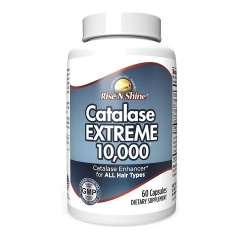



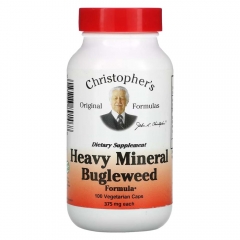



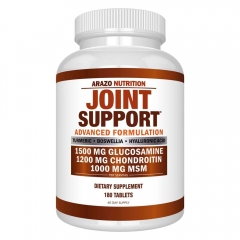





 KHUYẾN MÃI LỚN
KHUYẾN MÃI LỚN Hỗ Trợ Xương Khớp
Hỗ Trợ Xương Khớp Bổ Não & Tăng cường Trí Nhớ
Bổ Não & Tăng cường Trí Nhớ Bổ Sung Collagen & Làm Đẹp
Bổ Sung Collagen & Làm Đẹp Bổ Thận, Mát Gan & Giải Độc
Bổ Thận, Mát Gan & Giải Độc Chăm Sóc Sức khỏe Nam Giới
Chăm Sóc Sức khỏe Nam Giới Chăm Sóc Sức khỏe Nữ Giới
Chăm Sóc Sức khỏe Nữ Giới Chăm sóc Sức khỏe Trẻ Em
Chăm sóc Sức khỏe Trẻ Em Thực Phẩm Giảm Cân, Ăn Kiêng
Thực Phẩm Giảm Cân, Ăn Kiêng Bổ Sung Vitamin & Khoáng Chất
Bổ Sung Vitamin & Khoáng Chất Bổ Tim Mạch, Huyết Áp & Mỡ Máu
Bổ Tim Mạch, Huyết Áp & Mỡ Máu Bổ Mắt & Tăng cường Thị lực
Bổ Mắt & Tăng cường Thị lực Điều Trị Tai Mũi Họng
Điều Trị Tai Mũi Họng Sức Khỏe Hệ Tiêu hóa
Sức Khỏe Hệ Tiêu hóa Chăm Sóc Răng Miệng
Chăm Sóc Răng Miệng Chống Oxy Hóa & Tảo Biển.
Chống Oxy Hóa & Tảo Biển.