-
 Thanh toán đa dạng, linh hoạtChuyển khoản ngân hàng, thanh toán tại nhà...
Thanh toán đa dạng, linh hoạtChuyển khoản ngân hàng, thanh toán tại nhà... -
 Miễn Phí vận chuyển 53 tỉnh thànhMiễn phí vận chuyển đối với đơn hàng trên 1 triệu
Miễn Phí vận chuyển 53 tỉnh thànhMiễn phí vận chuyển đối với đơn hàng trên 1 triệu -
 Yên Tâm mua sắmHoàn tiền trong vòng 7 ngày...
Yên Tâm mua sắmHoàn tiền trong vòng 7 ngày...
WEme USB C 3.0 to SATA External Hard Drive Dock Docking Station, SSD HDD Disk Duplicator Cloner for Dual Bay 2.5 3.5 Inch SATA I II III, Support UASP and Auto Sleep and 2X 12TB, Black
-

- Mã sản phẩm: B07PX2HHD6
- (792 nhận xét)

- RAM:12 TB
- Hard Drive:12 TB
- Brand:WEme
- Item model number:WM-3024B
- Hardware Platform:Sata
- Item Weight:1.21 pounds
- Product Dimensions:6 x 4.72 x 3.78 inches
- Item Dimensions LxWxH:6 x 4.72 x 3.78 inches
- Color:USB Type-C
- Number of Processors:1
- Manufacturer:WEme
- ASIN:B07PX2HHD6
- Country of Origin:China
- Is Discontinued By Manufacturer:No
- Date First Available:June 15, 2019

Tính năng sản phẩm
• WEme SATA Dock supports capacity up to 36TB (2x18TB); Support Win7 / 8/10 / XP / Vista / Linux / Mac Os. It can be connected to desktop / laptop / TV / PS4 / Smart Box as home entertainment video storage.• WEme USB-C Drive Dock equipped with Type C cable, better match your Type C thunderbolt Notebook, Laptop & PC. USB 3.0 (5Gbps) Superspeed transfer rate and UASP supported. Copy 1G file only takes 4 seconds.• WEme HDD SSD Cloner support Online duplicator between hard drive and PC & Offline Clone Function without connecting the computer. Tool-free & Driver-free, support Hot-swapping.• Supports all 2.5" 3.5" SATA (I/ II/ III) HDD and SSD. Perfectly compatible with HDD from Seagate/ WD / HGST etc, and SSD from Intel/ Samsung/ Toshiba/ Jmicron etc.• Smarter user-friendly design, automatically enter Sleep Mode to protect your hard drive after 30 minutes no operationMô tả sản phẩm
From the manufacturer



WEme USB C to SATA External Hard Drive Docking Station
Meet your all kinds of demand
It's suitable for data recovery, or any condition requiring fast access to uninstalled/archived hard drives. Supports standalone offline clone function, easily lets you duplicate or clone 2 Hard Drives without a computer host, or can be connected to a computer system for use as an external hard drive dock.
What can you do with WEme docking station?
Connect to TV and download classic movies
Connect to computer to expand the storage capacity
Record and save the wonderful moments in the game.
Kindly Notes
1. Target Disk (B) must contain more space than Source Disk (A) .
2. Please backup files before cloning. Any files in the target hard drive will be overwritten when offline cloning occurs.
3. Do not try to insert or withdraw HDD or SSD when another hard drive running.
4. Any bad sectors on the drives may prevent HDD duplicator and cause overheating.
Unique design
- Upright insert design, no external heat dissipation required for a good transfer.
- Entering Automatic sleep mode after 30 minutes of inactivity saves energy.

High quality ON/OFF switch
No need to connect computer, easily achieve offline clone by press the ON/OFF switch. Press and hold the button for 3 seconds, the LED indicator that marks clone progress will light up. Quickly press the button again, clone start.

Upright design and SATA interface
Supports all 2.5''/ 3.5'' SATA I/ SATA II / SATA III HDD SSD. Plug and play, no driver needed, hot-swapping. Insert the hard disk directly to complete the installation.

Type C port design
Equipped with USB Type C cable, better match the most Mobile, Laptop and Tablets with Type C port, such as MAC, Imac, Samsung, Huawei, HP. (Please confirm if the Mobile supports OTG function)

LED light indicates Power & Status
When offline clone starts, one by one 4 LED indicators will flash and process 25%-50%-75%-100%. When the offline clone is 100% completed, 4 LED lights will stay on until the device is turned off.
 |  |  |  | |
|---|---|---|---|---|
| Buy Now | Buy Now | Buy Now | Buy Now | |
| Model Number | WM-3024B | WEMEMST-006 | WEMEMST-003 | WEMEMST-002 |
| SATA Interface | 2.5" or 3.5" | 2.5" or 3.5" | 2.5" or 3.5" | 2.5" or 3.5" |
| IDE Interface | × | × | √ | × |
| Optical Drive | × | × | CD-ROM,CD-RW,COMBO,DVD-ROM,DVD-RW,DVD-RAM | CD-ROM,CD-RW,COMBO,DVD-ROM,DVD-RW,DVD-RAM |
| Offline Clone Function | √ | √ | One Touch Backup | × |
| Simultaneous Reading and Writing | 2 Hard Drives | 2 Hard Drives | 3 Hard Drives | 1 Hard Drive |
| USB Port | USB 3.0 Type C | USB 3.0 Type A | USB 3.0 Type A | USB 3.0 Type A |
| UASP | √ | √ | × | √ |
| Max Capacity | 2*12TB | 2*12TB | 3*12TB | 12TB |
| Auto Sleep | √ | √ | × | × |
.WEme USB-C Hard Drive Dock supports data copy and clone between any two 2.5" and 3.5" SATA I/II/III HDD and SSD up to any capacity. Moreover, it adopts SuperSpeed USB3.0, data transfer rate up to 5Gbps, and SATA3 (6Gbps).
Its excellent transmission performance and compatibility are convenient for data exchange and perfectly suitable for people who need to process clone data regularly, such as film and television production, Backup & processing IT data, Schools batch processing data, etc
To use the Offline Clone Mode:
1: Insert the disks to A & B slots respectively. A is the source disk to be cloned, B is the target disk.
2: Connect the 12/3A Power Adapter.
3: Power on the docking station, press and hold the clone button for 3 seconds.
4: When the LED indicator that marks 100% clone progress light up, quickly press the button again, then the offline clone starts.
5: One by one 4 LED indicators will flash and be on 25%-50%-75%-100%. 4 LED lights will stay on when the offline clone is 100% completed.
Notes - When cloning, the capacity of the disk (B) should be larger than the disk (A).
- Please backup files in the target hard drive before cloning. Any files in the target hard drive will be overwritten when offline cloning occurs.
- The cloned drive is in offline status after the clone finished. Please set the status of the disk to online on Computer "Disk Management".
- Please make sure to connect the 12V3A power supply to offer stable power.
- To avoid data loss, don't try to insert or withdraw HDD or SSD when the hard drive running.
Questions:
Q: HDD does not show up under Windows Explorer?
A: Go to Disk Management, right-click the 'Unallocated' or 'Free space' to assign a drive letter for the disk.
Q: Indicator stops flashing during offline clone period?
A: The reasons may be partial damage of HDD, a virus in clone data or malfunction, etc.
- Mua astaxanthin uống có tốt không? Mua ở đâu? 29/10/2018
- Saffron (nhụy hoa nghệ tây) uống như thế nào cho hợp lý? 29/09/2018
- Saffron (nghệ tây) làm đẹp như thế nào? 28/09/2018
- Giải đáp những thắc mắc về viên uống sinh lý Fuji Sumo 14/09/2018
- Công dụng tuyệt vời từ tinh chất tỏi với sức khỏe 12/09/2018
- Mua collagen 82X chính hãng ở đâu? 26/07/2018
- NueGlow mua ở đâu giá chính hãng bao nhiêu? 04/07/2018
- Fucoidan Chính hãng Nhật Bản giá bao nhiêu? 18/05/2018
- Top 5 loại thuốc trị sẹo tốt nhất, hiệu quả với cả sẹo lâu năm 20/03/2018
- Footer chi tiết bài viết 09/03/2018
- Mã vạch không thể phân biệt hàng chính hãng hay hàng giả 10/05/2023
- Thuốc trắng da Ivory Caps chính hãng giá bao nhiêu? Mua ở đâu? 08/12/2022
- Nên thoa kem trắng da body vào lúc nào để đạt hiệu quả cao? 07/12/2022
- Tiêm trắng da toàn thân giá bao nhiêu? Có an toàn không? 06/12/2022
- Top 3 kem dưỡng trắng da được ưa chuộng nhất hiện nay 05/12/2022
- Uống vitamin C có trắng da không? Nên uống như thế nào? 03/12/2022
- [email protected]
- Hotline: 0909977247
- Hotline: 0908897041
- 8h - 17h Từ Thứ 2 - Thứ 7
Đăng ký nhận thông tin qua email để nhận được hàng triệu ưu đãi từ Muathuoctot.com
Tạp chí sức khỏe làm đẹp, Kem chống nắng nào tốt nhất hiện nay Thuoc giam can an toan hiện nay, thuoc collagen, thuoc Dong trung ha thao , thuoc giam can LIC, thuoc shark cartilage thuoc collagen youtheory dau ca omega 3 tot nhat, dong trung ha thao aloha cua my, kem tri seo hieu qua, C ollagen shiseido enriched, và collagen shiseido dạng viên , Collagen de happy ngăn chặn quá trình lão hóa, mua hang tren thuoc virility pills vp-rx tri roi loan cuong duong, vitamin e 400, dieu tri bang thuoc fucoidan, kem chống nhăn vùng mắt, dịch vụ giao hang nhanh nội thành, crest 3d white, fine pure collagen, nên mua collagen shiseido ở đâu, làm sáng mắt, dịch vụ cho thue kho lẻ tại tphcm, thực phẩm tăng cường sinh lý nam, thuoc prenatal bổ sung dinh dưỡng, kem đánh răng crest 3d white, hỗ trợ điều trị tim mạch, thuốc trắng da hiệu quả giúp phục hồi da. thuốc mọc tóc biotin


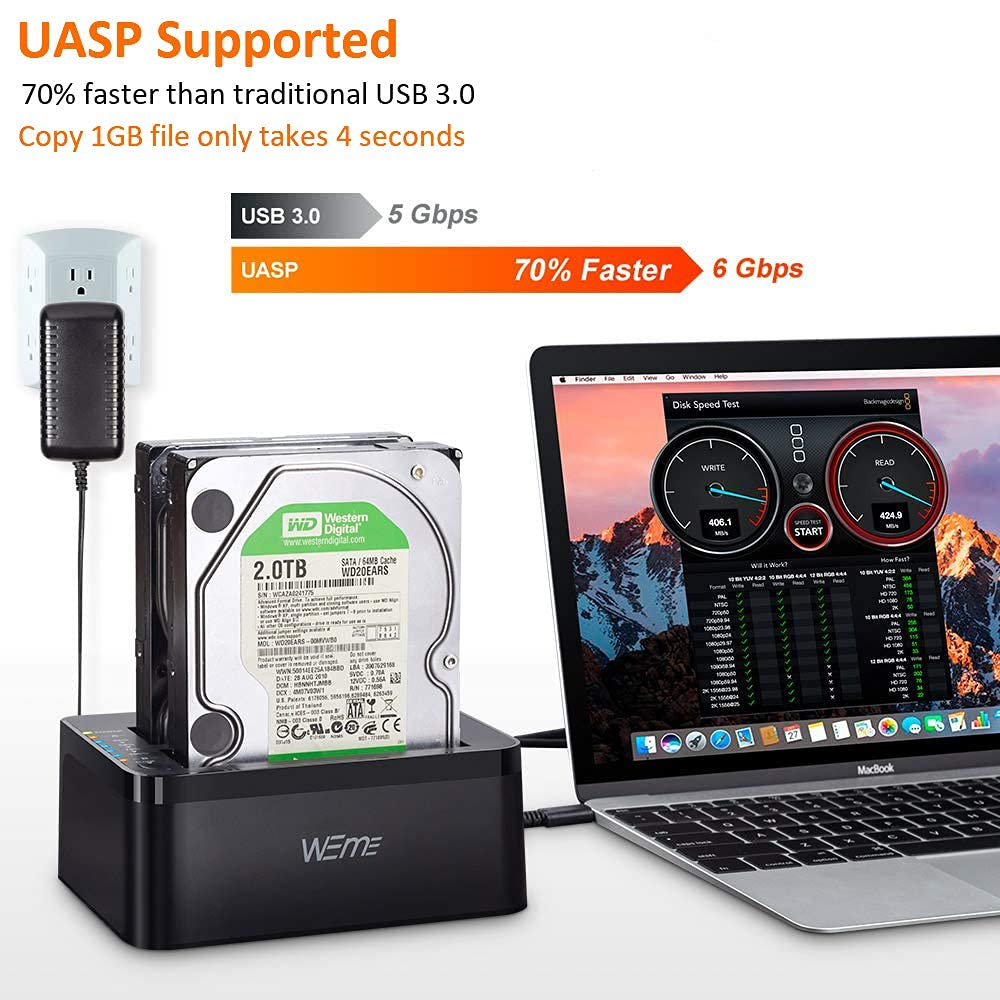
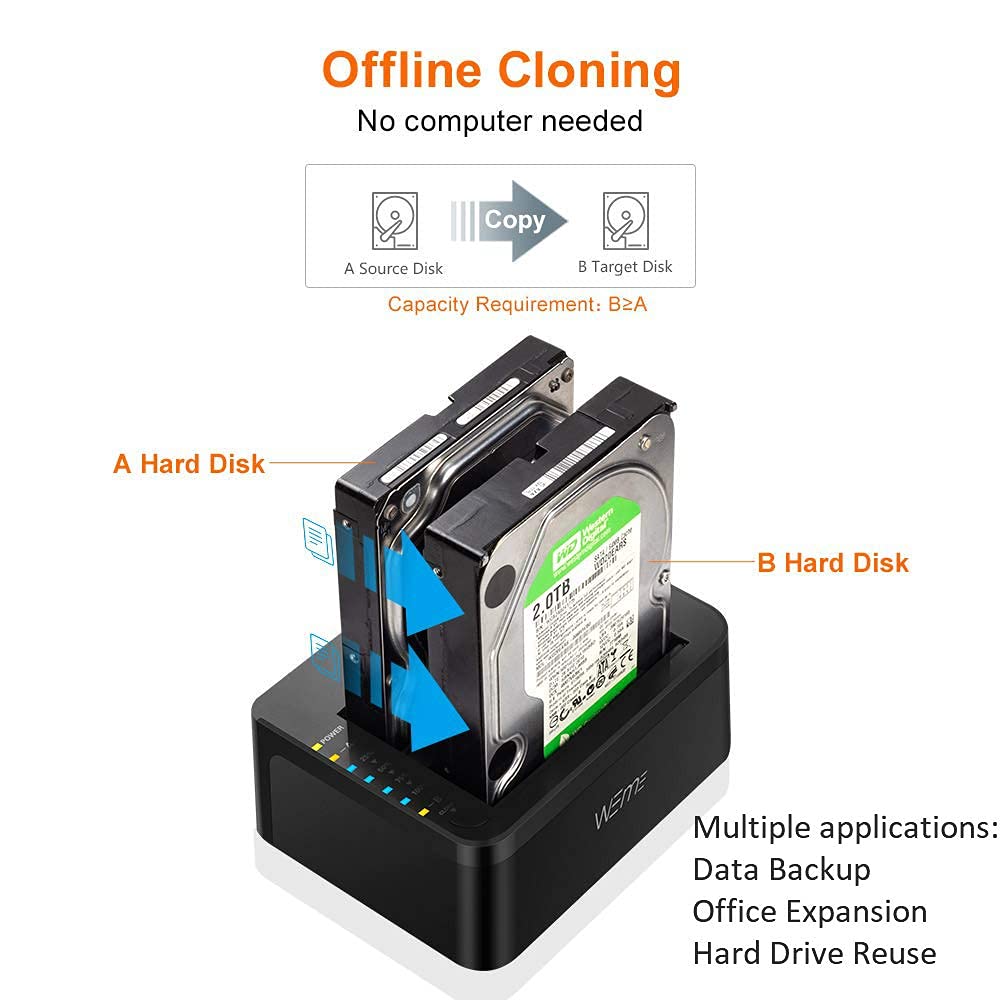






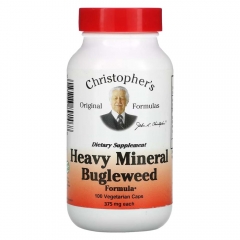







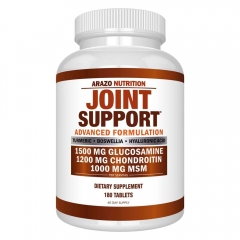








 KHUYẾN MÃI LỚN
KHUYẾN MÃI LỚN Hỗ Trợ Xương Khớp
Hỗ Trợ Xương Khớp Bổ Não & Tăng cường Trí Nhớ
Bổ Não & Tăng cường Trí Nhớ Bổ Sung Collagen & Làm Đẹp
Bổ Sung Collagen & Làm Đẹp Bổ Thận, Mát Gan & Giải Độc
Bổ Thận, Mát Gan & Giải Độc Chăm Sóc Sức khỏe Nam Giới
Chăm Sóc Sức khỏe Nam Giới Chăm Sóc Sức khỏe Nữ Giới
Chăm Sóc Sức khỏe Nữ Giới Chăm sóc Sức khỏe Trẻ Em
Chăm sóc Sức khỏe Trẻ Em Thực Phẩm Giảm Cân, Ăn Kiêng
Thực Phẩm Giảm Cân, Ăn Kiêng Bổ Sung Vitamin & Khoáng Chất
Bổ Sung Vitamin & Khoáng Chất Bổ Tim Mạch, Huyết Áp & Mỡ Máu
Bổ Tim Mạch, Huyết Áp & Mỡ Máu Bổ Mắt & Tăng cường Thị lực
Bổ Mắt & Tăng cường Thị lực Điều Trị Tai Mũi Họng
Điều Trị Tai Mũi Họng Sức Khỏe Hệ Tiêu hóa
Sức Khỏe Hệ Tiêu hóa Chăm Sóc Răng Miệng
Chăm Sóc Răng Miệng Chống Oxy Hóa & Tảo Biển.
Chống Oxy Hóa & Tảo Biển.