-
 Thanh toán đa dạng, linh hoạtChuyển khoản ngân hàng, thanh toán tại nhà...
Thanh toán đa dạng, linh hoạtChuyển khoản ngân hàng, thanh toán tại nhà... -
 Miễn Phí vận chuyển 53 tỉnh thànhMiễn phí vận chuyển đối với đơn hàng trên 1 triệu
Miễn Phí vận chuyển 53 tỉnh thànhMiễn phí vận chuyển đối với đơn hàng trên 1 triệu -
 Yên Tâm mua sắmHoàn tiền trong vòng 7 ngày...
Yên Tâm mua sắmHoàn tiền trong vòng 7 ngày...
Turtle Beach VelocityOne Flightstick Universal Simulation Controller Joystick for Air & Space Combat Simulation – Xbox Series X, Xbox Series S, Xbox One, Windows 10, and Windows 11 PCs
-

- Mã sản phẩm: B0BHTPP71M
- (1999 nhận xét)


Tính năng sản phẩm
• High-Precision, Non-Contact Main Axes• Customizable, Multi-Function Throttle & Flap Levers• Compatible with Xbox Series X|S, Xbox One & PC• 27 Programmable Buttons, 8 Axes, POV Hat & Rapid-Fire Trigger• Integrated, OLED Flight Management Display• Intuitive Flight Configuration Wheel• Touchpad Navigation Sensor for Full Cursor Control• Ambidextrous Design for Fighter Jets & Airliners• Adjustable RGB LightingMô tả sản phẩm
From the manufacturer


The Turtle Beach VelocityOne Flightstick for Xbox Series X|S, Xbox One & Windows 10 & 11 PCs equips you with immersive, accurate controls for navigating the skies.
Flight Management Display
An integrated OLED Flight Management Display enables you to tune its performance to suit the game you’re playing. Plus, you can adjust control profiles, trim wheel input mode, rudder lock and more.
Flight Configuration Wheel
Navigate the Flight Management Display, configure the Flightstick and update product performance in real-time using the intuitive rotary dial with click at the base of the stick.
Turtle Beach Audio Advantage
Connect any 3.5mm headset and take advantage of proven Turtle Beach audio functions like Superhuman Hearing, EQ modes, mic monitoring and game and chat balance.
Multi-Function Throttle & Flap Levers
Throttle levers control main engine power and flap levers let you quickly adjust secondary control surfaces. Plus, swappable throttle tops let you customize your controls.
Touchpad Navigation Sensor
The touch sensor with button press gives full control of mouse cursors, ideal for navigating simulation systems, and can also be used for weapon control in air & space combat sim titles.
27 Programmable Buttons
Equipped with an 8-way digital POV hat, rapid fire trigger, stick mounted buttons, and more, you’re well-armed with controls for your most critical flight functions.
8 High-Precision Axes
Ambidextrous Design
High resolution contactless sensors provide precise response and extended longevity to the main stick controls, and a nano trim wheel allows for fine tuning of attitude.
Designed to control fighter jets, or airliners the main stick has an ergonomic, ambidextrous shape with reversible wrist rest and programmable base buttons.

Does the Flightstick work with Xbox & PC?
Yes, the Flightstick can be used for games on Xbox or PC. Just plug the Flightstick in and flip the input switch to either Xbox or PC and you're all set. Additionally, the FlightStick is also compatible with the VelocityOne Rudder Pedals on PC & Xbox
What does the Touchpad Navigation Sensor do?
The touch sensor with button press gives full control of mouse cursors, ideal for navigating simulation systems, and can also be used for weapon control in air & space combat sim titles.
Can the Flightstick be permanently mounted to my setup?
Yes, using the three M5 screws provided and threaded inserts built into the bottom of the Flightstick, you can permanently mount it into your setup.
Can I adjust the lighting on the Flightstick?
Yes, the Flightstick is equipped with intelligent RGB lighting. You can adjust the color, brightness and response of multiple RGB zones, all directly through the flight management display.
What is Pro-Aim Focus Mode?
Pro-Aim allows you to adjust main stick sensitivity for accurate enemy targeting and precise control of landings.
The Turtle Beach VelocityOne Flightstick for Xbox Series X|S, Xbox One & Windows 10 & 11 PCs equips you with immersive, accurate controls for navigating air and space flight simulation & combat games on Xbox and PC. High resolution non-contact sensors provide precise response and extended longevity to the main stick controls, while throttle and flap levers control main engine power and make for quick adjustment of secondary control surfaces. Plus, the levers can be customized with swappable throttle heads to suit the aircraft you are flying. Precision detents at the minimum and maximum positions allow activation of full reverse thrust at minimum, and afterburner, boost or Take Off/Go Around thrust at maximum. An ultra-precise nano trim wheel allows for fine tuning of attitude, and an analog POV hat allows freelook in cockpit views or strafe thrusters in space simulation games. An OLED Flight Management Display makes for easy adjustments to control profiles, trim wheel input mode, rudder lock and more. Navigate the FMD using an intuitive rotary dial with click at the base of the stick to configure, and update product performance in real-time with all information stored in on-board memory. 27 programmable buttons, including an 8-way digital POV hat, rapid fire trigger, stick mounted buttons, dual throttle lever detents and 8 programmable base buttons equip you with an arsenal of adjustable controls to your most critical simulation functions. Pilot fighter jets or airliners thanks to an ambidextrous right and left-handed design with a reversible wrist rest, and programmable base buttons allow the entire setup to be configured for right, or left-handed controls. Take customization a step further and adjust the color, brightness and response of multiple RGB LED zones. Familiar Xbox controls allow for easy console operation, and you can switch input mode to PC to play across a wide range of simulation titles.
- 8 High-Precision Axes: High resolution contactless sensors provide precise response and extended longevity to the main stick controls. Plus, a nano trim wheel allows for fine tuning of attitude, and an analog POV hat delivers finite adjustment to cockpit views or strafe thrusters in space sims.
- Multifunction Throttle & Flap Levers: Throttle levers control main engine power and flap levers let you quickly adjust secondary control surfaces. Plus, swappable throttle tops let you customize your controls for fighter jet, or airliners.
- Multiplatform Compatibility: Connect via the supplied 10 ft/3m USB-C to USB-A cable and play your favorite titles on Xbox, or PC with an integrated input mode switch. Optimized for maximum compatibility on each platform, the Flightstick is built for navigating air and space flight simulation & combat games on Xbox and PC.
- 27 Programmable Buttons: Equipped with an 8-way digital POV hat, rapid fire trigger, stick mounted buttons, dual throttle lever detents, and 8 programmable base buttons, you’re well-armed with controls for your most critical flight functions.
- Flight Management Display: An integrated OLED Flight Management Display enables you to tune its performance to suit the game you’re playing. Plus, you can adjust control profiles, trim wheel input mode, rudder lock and more.
- Flight Configuration Wheel: Navigate the Flight Management Display and configure the Flightstick using the intuitive rotary dial with click at base of the stick. Browse through the configuration options and update the product performance in real-time with all information stored in on-board memory.
- Touchpad Navigation Sensor: The touch sensor with button press gives full control of mouse cursor functionality, ideal for navigating simulation systems and can also be used for weapon control in popular air & space combat sim titles.
- Ambidextrous Design: Designed to control fighter jets, or airliners the main stick has an ergonomic, ambidextrous shape with reversible wrist rest. Plus, with eight programmable base buttons, you can set up the controls to your exact preference regardless of which hand is on the controls.
- Intelligent RGB Lighting: Adjust the color, brightness, and response of multiple RGB LED zones.
- Pro-Aim Focus Mode: Adjust main stick sensitivity for accurate enemy targeting and precise control of landings.
- Turtle Beach Audio Advantage: Connect any 3.5mm headset and take advantage of proven Turtle Beach audio functions like Superhuman Hearing, EQ modes, mic monitoring and game and chat balance.
- Xbox Navigation Controls: Effortlessly control your console with licensed Xbox buttons. An additional white LED indicates successful connection and operation.
- Bluetooth Companion App: Connect to your tablet or smartphone to adjust product performance and access additional buttons* using the Flightstick app available for iOS & Android devices.*Additional buttons only available when playing on Windows 10/11 PCs
- Mua astaxanthin uống có tốt không? Mua ở đâu? 29/10/2018
- Saffron (nhụy hoa nghệ tây) uống như thế nào cho hợp lý? 29/09/2018
- Saffron (nghệ tây) làm đẹp như thế nào? 28/09/2018
- Giải đáp những thắc mắc về viên uống sinh lý Fuji Sumo 14/09/2018
- Công dụng tuyệt vời từ tinh chất tỏi với sức khỏe 12/09/2018
- Mua collagen 82X chính hãng ở đâu? 26/07/2018
- NueGlow mua ở đâu giá chính hãng bao nhiêu? 04/07/2018
- Fucoidan Chính hãng Nhật Bản giá bao nhiêu? 18/05/2018
- Top 5 loại thuốc trị sẹo tốt nhất, hiệu quả với cả sẹo lâu năm 20/03/2018
- Footer chi tiết bài viết 09/03/2018
- Mã vạch không thể phân biệt hàng chính hãng hay hàng giả 10/05/2023
- Thuốc trắng da Ivory Caps chính hãng giá bao nhiêu? Mua ở đâu? 08/12/2022
- Nên thoa kem trắng da body vào lúc nào để đạt hiệu quả cao? 07/12/2022
- Tiêm trắng da toàn thân giá bao nhiêu? Có an toàn không? 06/12/2022
- Top 3 kem dưỡng trắng da được ưa chuộng nhất hiện nay 05/12/2022
- Uống vitamin C có trắng da không? Nên uống như thế nào? 03/12/2022
- [email protected]
- Hotline: 0909977247
- Hotline: 0908897041
- 8h - 17h Từ Thứ 2 - Thứ 7
Đăng ký nhận thông tin qua email để nhận được hàng triệu ưu đãi từ Muathuoctot.com
Tạp chí sức khỏe làm đẹp, Kem chống nắng nào tốt nhất hiện nay Thuoc giam can an toan hiện nay, thuoc collagen, thuoc Dong trung ha thao , thuoc giam can LIC, thuoc shark cartilage thuoc collagen youtheory dau ca omega 3 tot nhat, dong trung ha thao aloha cua my, kem tri seo hieu qua, C ollagen shiseido enriched, và collagen shiseido dạng viên , Collagen de happy ngăn chặn quá trình lão hóa, mua hang tren thuoc virility pills vp-rx tri roi loan cuong duong, vitamin e 400, dieu tri bang thuoc fucoidan, kem chống nhăn vùng mắt, dịch vụ giao hang nhanh nội thành, crest 3d white, fine pure collagen, nên mua collagen shiseido ở đâu, làm sáng mắt, dịch vụ cho thue kho lẻ tại tphcm, thực phẩm tăng cường sinh lý nam, thuoc prenatal bổ sung dinh dưỡng, kem đánh răng crest 3d white, hỗ trợ điều trị tim mạch, thuốc trắng da hiệu quả giúp phục hồi da. thuốc mọc tóc biotin

















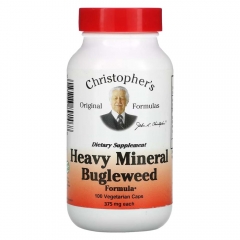







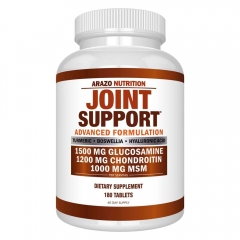









 KHUYẾN MÃI LỚN
KHUYẾN MÃI LỚN Hỗ Trợ Xương Khớp
Hỗ Trợ Xương Khớp Bổ Não & Tăng cường Trí Nhớ
Bổ Não & Tăng cường Trí Nhớ Bổ Sung Collagen & Làm Đẹp
Bổ Sung Collagen & Làm Đẹp Bổ Thận, Mát Gan & Giải Độc
Bổ Thận, Mát Gan & Giải Độc Chăm Sóc Sức khỏe Nam Giới
Chăm Sóc Sức khỏe Nam Giới Chăm Sóc Sức khỏe Nữ Giới
Chăm Sóc Sức khỏe Nữ Giới Chăm sóc Sức khỏe Trẻ Em
Chăm sóc Sức khỏe Trẻ Em Thực Phẩm Giảm Cân, Ăn Kiêng
Thực Phẩm Giảm Cân, Ăn Kiêng Bổ Sung Vitamin & Khoáng Chất
Bổ Sung Vitamin & Khoáng Chất Bổ Tim Mạch, Huyết Áp & Mỡ Máu
Bổ Tim Mạch, Huyết Áp & Mỡ Máu Bổ Mắt & Tăng cường Thị lực
Bổ Mắt & Tăng cường Thị lực Điều Trị Tai Mũi Họng
Điều Trị Tai Mũi Họng Sức Khỏe Hệ Tiêu hóa
Sức Khỏe Hệ Tiêu hóa Chăm Sóc Răng Miệng
Chăm Sóc Răng Miệng Chống Oxy Hóa & Tảo Biển.
Chống Oxy Hóa & Tảo Biển.