-
 Thanh toán đa dạng, linh hoạtChuyển khoản ngân hàng, thanh toán tại nhà...
Thanh toán đa dạng, linh hoạtChuyển khoản ngân hàng, thanh toán tại nhà... -
 Miễn Phí vận chuyển 53 tỉnh thànhMiễn phí vận chuyển đối với đơn hàng trên 1 triệu
Miễn Phí vận chuyển 53 tỉnh thànhMiễn phí vận chuyển đối với đơn hàng trên 1 triệu -
 Yên Tâm mua sắmHoàn tiền trong vòng 7 ngày...
Yên Tâm mua sắmHoàn tiền trong vòng 7 ngày...
TESmart HDMI 4K@60Hz Ultra HD 2x1 HDMI KVM Switch 3840x2160@60Hz 4:4:4 with 2 Pcs 5ft KVM Cables Supports USB 2.0 Devices Control up to 2 Computers/Servers/DVR (Black)
-

- Mã sản phẩm: B078LY741V
- (495 nhận xét)

- Item model number:HKS0201A1U
- Item Weight:9.6 ounces
- Product Dimensions:7.68 x 3.07 x 1.1 inches
- Power Source:Dc 5v2a
- Voltage:5 Volts (DC)
- Manufacturer:TESmart
- ASIN:B078LY741V
- Is Discontinued By Manufacturer:No
- Date First Available:December 20, 2017
- Brand:TESmart
- Switch Type:Push Button
- Terminal:Solder
- Material:Metal
- Item Dimensions LxWxH:7.68 x 3.07 x 1.1 inches
- Mounting Type:Surface Mount
- Actuator Type:Push Button
- International Protection Rating:IP54
- Controller Type:Push Button
- Control Method:Remote
- Color:Black
- Unit Count:1 Count

Tính năng sản phẩm
• [Two PC shared with one set Keyboard and Mouse] Save your Room and Office Space, makes your mordern life much smart,simple• [4K HDMI KVM Switch with USB2.0 port] Supports Connecting your usb 2.0 port device such as Scanner/USB driver/3D Printer/Monitor Camera• [4K HDMI KVM Switch output stable picture]SUPERIOR VIDEO QUALITY. 3840x2160 @ 60hz with 4K source and capable monitor. EDID emulation to maintain resolutions and icons when switching• [4K HDMI KVM Switch with remote control] Save your time and switch different PCs easily• [4K HDMI KVM Switch is easy to operate and install]EASILY SWITCH INPUTS. Keyboard hotkeys, mouse gestures, push button, or remote control (CR2025 battery not included)Mô tả sản phẩm
Product description


TESmart 2 Port HDMI KVM Switcher – 4K 60Hz UHD - Audio Output and USB Sharing – 2x1
Ideal choice in the office and at home
Over time, there are more and more PCs/laptops and USB devices in the office and at home. Frequent connection between devices and PCs is very complicated and damages the connections. That's why sometimes you need a USB switch.
Overtake the many outlets for other similar products
Extremely durable: Full aluminum alloy case; Protects the interior and keeps the unit cool by helping to absorb and dissipate heat quickly.
System Requirements: Compatible with Unix / Windows / Windows / Debian / Ubuntu / Ubuntu / Fedora / Mac OS X / Raspbian / Ubuntu for Raspberry Pi and other Linux-based systems and more.
Note:
For the safety request by some express company,the remote control is not equipped battery by default. Please install the button battery CR2025 before using it.

Compatibility Information:
Dedicated keyboard/mouse ports have EDID emulation to achieve hotkey and gesture switching.
Basic keyboard/mouse is recommended for these dedicated ports.
If your devices are not recognized or do not fully work in the dedicated ports, use the USB port to achieve full functionality.
Multimedia keys will only work with the USB port.
Please note that the USB port does not support hotkey and gesture switching and a powered USB hub is recommended to expand USB connectivity.

If Could Not Get the Sound from L/R
1. What output interface is the computer equipped with? (DVI? HDMI?) If your computer is equipped with DVI output.
Normally that the DVI output does not carry audio signals, so the audio signal cannot be output to the speaker.
2. If the computer is an HDMI output, please follow the steps to set it up.
(Take Windows7 based as an example)
first of all, right-click the icon of "small speaker" in the bottom right corner of the desktop,
pop up the menu bar,and click "playback device (P)",At this time, we entered the sound control panel, and then select your (HDMI) monitor as the default output to solve the sound issue
If it doesn't display the monitor that is connected to the KVM switch,please Right-click in the blank to check if there is an option about"Show disabled devices".Maybe HDMI audio option was disabled
If you still can't find the options related to the monitor, please update your graphics driver and REBOOT your PC.

L/R Analog Audio Output
Extra audio output
Between PCs, it gets audio from HDMI, this has saved you from having to run additional audio cables on each PC
Remote control IR
Switching by infrared remote control (Battery model: CR2025)

About Used HDMI cable Length
- 1080P Resolution:Input within 33ft(10M) ,Output within65ft (20M)
- 4K@30Hz Resolution:Input within 16ft(5 M) ,Output within 33ft(10 M)
- 4K@60Hz Resolution: Input within 10ft(3 M) ,Output within 16ft(5 M)

What Is the Keyboard Commands to Switch Computers on a Keyboard with No Scroll Lock Key?
Keep pressing "Selection" button in front of the KVM about 10 seconds until you heard a long beeping noise, release the button, turn off the power of the KVM and on again, the hotkey will be changed to from "Scroll lock" to "Right control" key

KVM Switcher with USB port
About the keyboard and mouse input Lag
The lag is because of the keyboard and mouse emulation, the emulation only provide 1000dpi sample rate. There is another option is don’t plug mouse to the emulation port, but to the USB2.0 hub port of the KVM instead, it is the same as you plug to computer directly.
- Mua astaxanthin uống có tốt không? Mua ở đâu? 29/10/2018
- Saffron (nhụy hoa nghệ tây) uống như thế nào cho hợp lý? 29/09/2018
- Saffron (nghệ tây) làm đẹp như thế nào? 28/09/2018
- Giải đáp những thắc mắc về viên uống sinh lý Fuji Sumo 14/09/2018
- Công dụng tuyệt vời từ tinh chất tỏi với sức khỏe 12/09/2018
- Mua collagen 82X chính hãng ở đâu? 26/07/2018
- NueGlow mua ở đâu giá chính hãng bao nhiêu? 04/07/2018
- Fucoidan Chính hãng Nhật Bản giá bao nhiêu? 18/05/2018
- Top 5 loại thuốc trị sẹo tốt nhất, hiệu quả với cả sẹo lâu năm 20/03/2018
- Footer chi tiết bài viết 09/03/2018
- Mã vạch không thể phân biệt hàng chính hãng hay hàng giả 10/05/2023
- Thuốc trắng da Ivory Caps chính hãng giá bao nhiêu? Mua ở đâu? 08/12/2022
- Nên thoa kem trắng da body vào lúc nào để đạt hiệu quả cao? 07/12/2022
- Tiêm trắng da toàn thân giá bao nhiêu? Có an toàn không? 06/12/2022
- Top 3 kem dưỡng trắng da được ưa chuộng nhất hiện nay 05/12/2022
- Uống vitamin C có trắng da không? Nên uống như thế nào? 03/12/2022
- [email protected]
- Hotline: 0909977247
- Hotline: 0908897041
- 8h - 17h Từ Thứ 2 - Thứ 7
Đăng ký nhận thông tin qua email để nhận được hàng triệu ưu đãi từ Muathuoctot.com
Tạp chí sức khỏe làm đẹp, Kem chống nắng nào tốt nhất hiện nay Thuoc giam can an toan hiện nay, thuoc collagen, thuoc Dong trung ha thao , thuoc giam can LIC, thuoc shark cartilage thuoc collagen youtheory dau ca omega 3 tot nhat, dong trung ha thao aloha cua my, kem tri seo hieu qua, C ollagen shiseido enriched, và collagen shiseido dạng viên , Collagen de happy ngăn chặn quá trình lão hóa, mua hang tren thuoc virility pills vp-rx tri roi loan cuong duong, vitamin e 400, dieu tri bang thuoc fucoidan, kem chống nhăn vùng mắt, dịch vụ giao hang nhanh nội thành, crest 3d white, fine pure collagen, nên mua collagen shiseido ở đâu, làm sáng mắt, dịch vụ cho thue kho lẻ tại tphcm, thực phẩm tăng cường sinh lý nam, thuoc prenatal bổ sung dinh dưỡng, kem đánh răng crest 3d white, hỗ trợ điều trị tim mạch, thuốc trắng da hiệu quả giúp phục hồi da. thuốc mọc tóc biotin










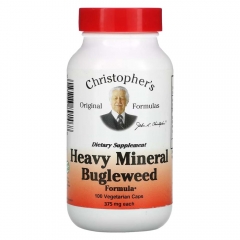







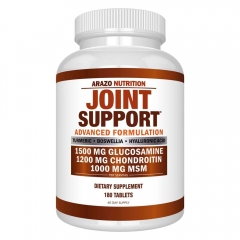








 KHUYẾN MÃI LỚN
KHUYẾN MÃI LỚN Hỗ Trợ Xương Khớp
Hỗ Trợ Xương Khớp Bổ Não & Tăng cường Trí Nhớ
Bổ Não & Tăng cường Trí Nhớ Bổ Sung Collagen & Làm Đẹp
Bổ Sung Collagen & Làm Đẹp Bổ Thận, Mát Gan & Giải Độc
Bổ Thận, Mát Gan & Giải Độc Chăm Sóc Sức khỏe Nam Giới
Chăm Sóc Sức khỏe Nam Giới Chăm Sóc Sức khỏe Nữ Giới
Chăm Sóc Sức khỏe Nữ Giới Chăm sóc Sức khỏe Trẻ Em
Chăm sóc Sức khỏe Trẻ Em Thực Phẩm Giảm Cân, Ăn Kiêng
Thực Phẩm Giảm Cân, Ăn Kiêng Bổ Sung Vitamin & Khoáng Chất
Bổ Sung Vitamin & Khoáng Chất Bổ Tim Mạch, Huyết Áp & Mỡ Máu
Bổ Tim Mạch, Huyết Áp & Mỡ Máu Bổ Mắt & Tăng cường Thị lực
Bổ Mắt & Tăng cường Thị lực Điều Trị Tai Mũi Họng
Điều Trị Tai Mũi Họng Sức Khỏe Hệ Tiêu hóa
Sức Khỏe Hệ Tiêu hóa Chăm Sóc Răng Miệng
Chăm Sóc Răng Miệng Chống Oxy Hóa & Tảo Biển.
Chống Oxy Hóa & Tảo Biển.