-
 Thanh toán đa dạng, linh hoạtChuyển khoản ngân hàng, thanh toán tại nhà...
Thanh toán đa dạng, linh hoạtChuyển khoản ngân hàng, thanh toán tại nhà... -
 Miễn Phí vận chuyển 53 tỉnh thànhMiễn phí vận chuyển đối với đơn hàng trên 1 triệu
Miễn Phí vận chuyển 53 tỉnh thànhMiễn phí vận chuyển đối với đơn hàng trên 1 triệu -
 Yên Tâm mua sắmHoàn tiền trong vòng 7 ngày...
Yên Tâm mua sắmHoàn tiền trong vòng 7 ngày...
StarTech.com USB-C 4K Triple Display Laptop Docking Station with DisplayPort & HDMI - 60W PD - USB 3.1 Dock for Windows & MacBook Pro (DK30CH2DPPD)
-

- Mã sản phẩm: B073X4V5FF
- (265 nhận xét)

- Product Dimensions:10.6 x 3.2 x 1.3 inches
- Item Weight:13.6 ounces
- ASIN:B073X4V5FF
- Item model number:DK30CH2DPPD
- Customer Reviews:4.1 out of 5 stars 266Reviews
- Best Sellers Rank:#146,110 in Electronics (See Top 100 in Electronics) #1,083 in Laptop Docking Stations
- Is Discontinued By Manufacturer:No
- Date First Available:July 15, 2017
- Manufacturer:StarTech.com

Description
TRIPLE MONITOR OUTPUT: The 4K triple display dock connects your USB C laptop to three 4K monitors, 2x DisplayPort and 1x HDMI (DP Alt Mode); 2 extended displays on Macbook Pro/Air with Intel or Apple M1 chip; one 5K monitor using 2 DisplayPort ports UNIVERSAL USB-C & USB-A FUNCTIONALITY: Supports your latest & legacy USB devices w/ 5x USB 3.0 (4A 1C) ports and connects to USB-A (3.0) laptops (only dual display supported) with a USB-C to A cable adapter (USB315AC1M sold separately) 60W POWER DELIVERY: Power and charge high-performance USB Type-C laptops w/ 60W Power Delivery (PD) and add wired network connectivity with the Gigabit Ethernet RJ45 port SAVES SPACE: Sloped top faceplate gives users the option of resting your laptop on the surface of the USB-C docking station to save desktop space. THE STARTECH.COM ADVANTAGE: StarTech.com offers a 3-year warranty and free lifetime technical support on this dock, and has been the choice of IT professionals and businesses for over 30 years This TAA compliant 4K USB-C™ dock for Mac and Windows® laptops takes productivity to a whole new level, with support for triple 4K monitors - a first in the market. The USB Type-C dock provides 60W charging power, and 5x USB 3.0 ports to connect your peripheral devices. It’s the perfect accessory for your Dell™ XPS 15, Chromebook Pixel™, or another USB-C enabled PC laptop. The dock also connects to USB 3.0 laptops with a USB-A port (using a USB-C to A cable such as the USB315AC1M, sold separately). Note: Power Delivery to charge your laptop is not available through USB-A, and only dual display is supported. The 4K USB-C Dock for Mac and Windows lets you create a three-monitor Ultra HD workstation. Connect: 2x 4K DisplayPort (DisplayLink) at 4096 x 2160 resolution / 3840 x 2160 @ 60Hz and 1x 4K HDMI (DP Alt Mode) at 4096 x 2160 resolution @ 24Hz / 3840 x 2160 @ 30Hz For high-resolution applications, the universal laptop docking station can also connect to a 5K display (5120 x 2880 resolution) at 60Hz, by connecting the two DisplayPort ports to a single 5K display. This triple-monitor docking station lets you connect your peripherals to transform your laptop into a full-sized workstation. With five USB 3.0 ports (1x USB Type-C and 4x USB Type-A incl 1x Fast-Charge port), a Gigabit Ethernet port, headset jack and separate 3.5 mm audio and microphone ports, you have all the connections you need for maximum performance. Using a single cable, the USB-C docking station with Power Delivery (up to 60W) will power and charge your laptop, and power your peripherals with its 120W power adapter. The DK30CH2DPPD is backed by a StarTech.com 3-year warranty and free lifetime technical support. Ideal for 4K video editing or working with high-resolution graphics Work on multiple documents simultaneously in office applications View multiple monitors at a glance, in financial or investment firms Ideal for surveillance and monitoring Specifications Warranty Information Warranty 3 Years Connector(s) 2 - Connector Type(s) DisplayPort (20 pin) USB Type-C (24 pin, 5Gbps) 3.5 mm Mini-Jack (3 Position) 1 - Connector Type(s) HDMI (19 pin) USB 3.0 A (Fast-Charge, 9 pin) RJ-45 3.5 mm Mini-Jack (4 Position) Security Lock Slot 3 - Connector Type(s) USB Type-A (9 pin, 5 Gbps) Environmental Operating Temperature 0°C to 60°C (32°F to 140°F) Storage Temperature -20°C to 60°C (-4°F to 140°F) Humidity 0~95% RH Hardware 4K Support Yes Fast-Charge Port(s) Yes Displays Supported 3 Bus Type USB-C Industry Standards USB Power Delivery Specification Rev. 2.0 USB Battery Charging Specification Rev. 1.2 DisplayPort 1.2 IEEE 802.3, IEEE 802.3u, IEEE 802.3ab USB 3.0 - Backward compatible with USB 2.0 and 1.1 Chipset ID DisplayLink - DL-6950Genesys Logic - GL3523Texas Instruments - TPS65982Parade Technologies - PS176 Packaging Information Shipping (Package) Weight 3.1 lb [1.4 kg] Package Length 11.7 in [29.6 cm] Package Width 6.3 in [16.1 cm] Package Height 2.8 in [71 mm] Performance Maximum Data Transfer Rate 5 Gbps (USB 3.0) 2 Gbps (Ethernet; Full-Duplex) Maximum Digital Resolutions 1x HDMI (DP Alt Mode) - 4096 x 2160p @24Hz / 3840 x 2160p @30Hz 2x DisplayPort (DisplayLink) - 4096 x 2160p @60Hz / 3840 x 2160p @60Hz 1x 5K DisplayPort using 2 DP video ports - 5120 x 2880 @60Hz Lower resolutions are also supported. For example, if the max is 3840 x 2160p (4K), it also supports 2560 x 1600p and 2560 x 1440p. Type and Rate USB 3.0 - 5 Gbit/s UASP Support Yes Compatible Networks 10/100/1000 Mbps Auto MDIX Yes Full Duplex Support Yes Physical Characteristics Color Black & Silver Material Plastic Product Length 10.6 in [27 cm] Product Width 3.2 in [82 mm] Product Height 1.3 in [3.4 cm] Weight of Product 13.6 oz [385 g] Power Power Source AC Adapter Included Power Delivery 60W Input Voltage 100 - 240 AC Input Current 2 A Output Voltage 20V DC Output Current 6 A Center Tip Polarity Positive Plug Type N Software OS Compatibility Windows® 7, 8, 8.1, 10, 11 macOS 10.9 - 10.12, 10.14 - 10.15, 11.0, 12.0Ubuntu 18.04, 20.04Chrome OS™ v55+ Special Notes / Requirements Note Not all USB-C ports support the full functionality of the USB Type-C standard. Ensure that your host USB-C port supports USB Power Delivery 2.0 and DP alt mode. 4K resolution is supported on all 3 video ports. A 4K-capable DisplayPort display is required to achieve 4Kx2K resolutions If connected to a USB 2.0 host port, or if using a USB 2.0 host connection cable, performance may be limited (USB 3.0 host cable included) USB 3.0 is also known as USB 3.1 Gen 1; this connectivity standard offers speeds up to 5Gbps 5K resolution is supported by connecting the two DisplayPort video ports to a single 5K display. A 5K-capable display is required to achieve 5K (5120 x 2880 60Hz) resolutions The dock connects to the USB-C port on your laptop. The dock can also be connected to the USB-A port on laptops using a USB-C to A cable, sold separately, but only dual display is supported, and Power Delivery to charge your laptop is not available through USB-A DisplayLink docking stations and video adapters support more than one external display on Apple's M1-based Mac. Requires driver installation. Please contact StarTech.com support for a recommendation based on your specific setup. System and Cable Requirements USB-C enabled computer with an available USB Type-C port What's in the Box 1 - Included in Package docking station USB-C cable universal power adapter (NA/JP, ANZ) instruction manual add anti-slip rubber pads
TRIPLE MONITOR OUTPUT: The 4K triple display dock connects your USB C laptop to three 4K monitors, 2x DisplayPort and 1x HDMI (DP Alt Mode); 2 extended displays on Macbook Pro/Air with Intel or Apple M1 chip; one 5K monitor using 2 DisplayPort ports UNIVERSAL USB-C & USB-A FUNCTIONALITY: Supports your latest & legacy USB devices w/ 5x USB 3.0 (4A 1C) ports and connects to USB-A (3.0) laptops (only dual display supported) with a USB-C to A cable adapter (USB315AC1M sold separately) 60W POWER DELIVERY: Power and charge high-performance USB Type-C laptops w/ 60W Power Delivery (PD) and add wired network connectivity with the Gigabit Ethernet RJ45 port SAVES SPACE: Sloped top faceplate gives users the option of resting your laptop on the surface of the USB-C docking station to save desktop space. THE STARTECH.COM ADVANTAGE: StarTech.com offers a 3-year warranty and free lifetime technical support on this dock, and has been the choice of IT professionals and businesses for over 30 years This TAA compliant 4K USB-C™ dock for Mac and Windows® laptops takes productivity to a whole new level, with support for triple 4K monitors - a first in the market. The USB Type-C dock provides 60W charging power, and 5x USB 3.0 ports to connect your peripheral devices. It’s the perfect accessory for your Dell™ XPS 15, Chromebook Pixel™, or another USB-C enabled PC laptop. The dock also connects to USB 3.0 laptops with a USB-A port (using a USB-C to A cable such as the USB315AC1M, sold separately). Note: Power Delivery to charge your laptop is not available through USB-A, and only dual display is supported. The 4K USB-C Dock for Mac and Windows lets you create a three-monitor Ultra HD workstation. Connect: 2x 4K DisplayPort (DisplayLink) at 4096 x 2160 resolution / 3840 x 2160 @ 60Hz and 1x 4K HDMI (DP Alt Mode) at 4096 x 2160 resolution @ 24Hz / 3840 x 2160 @ 30Hz For high-resolution applications, the universal laptop docking station can also connect to a 5K display (5120 x 2880 resolution) at 60Hz, by connecting the two DisplayPort ports to a single 5K display. This triple-monitor docking station lets you connect your peripherals to transform your laptop into a full-sized workstation. With five USB 3.0 ports (1x USB Type-C and 4x USB Type-A incl 1x Fast-Charge port), a Gigabit Ethernet port, headset jack and separate 3.5 mm audio and microphone ports, you have all the connections you need for maximum performance. Using a single cable, the USB-C docking station with Power Delivery (up to 60W) will power and charge your laptop, and power your peripherals with its 120W power adapter. The DK30CH2DPPD is backed by a StarTech.com 3-year warranty and free lifetime technical support. Ideal for 4K video editing or working with high-resolution graphics Work on multiple documents simultaneously in office applications View multiple monitors at a glance, in financial or investment firms Ideal for surveillance and monitoring Specifications Warranty Information Warranty 3 Years Connector(s) 2 - Connector Type(s) DisplayPort (20 pin) USB Type-C (24 pin, 5Gbps) 3.5 mm Mini-Jack (3 Position) 1 - Connector Type(s) HDMI (19 pin) USB 3.0 A (Fast-Charge, 9 pin) RJ-45 3.5 mm Mini-Jack (4 Position) Security Lock Slot 3 - Connector Type(s) USB Type-A (9 pin, 5 Gbps) Environmental Operating Temperature 0°C to 60°C (32°F to 140°F) Storage Temperature -20°C to 60°C (-4°F to 140°F) Humidity 0~95% RH Hardware 4K Support Yes Fast-Charge Port(s) Yes Displays Supported 3 Bus Type USB-C Industry Standards USB Power Delivery Specification Rev. 2.0 USB Battery Charging Specification Rev. 1.2 DisplayPort 1.2 IEEE 802.3, IEEE 802.3u, IEEE 802.3ab USB 3.0 - Backward compatible with USB 2.0 and 1.1 Chipset ID DisplayLink - DL-6950Genesys Logic - GL3523Texas Instruments - TPS65982Parade Technologies - PS176 Packaging Information Shipping (Package) Weight 3.1 lb [1.4 kg] Package Length 11.7 in [29.6 cm] Package Width 6.3 in [16.1 cm] Package Height 2.8 in [71 mm] Performance Maximum Data Transfer Rate 5 Gbps (USB 3.0) 2 Gbps (Ethernet; Full-Duplex) Maximum Digital Resolutions 1x HDMI (DP Alt Mode) - 4096 x 2160p @24Hz / 3840 x 2160p @30Hz 2x DisplayPort (DisplayLink) - 4096 x 2160p @60Hz / 3840 x 2160p @60Hz 1x 5K DisplayPort using 2 DP video ports - 5120 x 2880 @60Hz Lower resolutions are also supported. For example, if the max is 3840 x 2160p (4K), it also supports 2560 x 1600p and 2560 x 1440p. Type and Rate USB 3.0 - 5 Gbit/s UASP Support Yes Compatible Networks 10/100/1000 Mbps Auto MDIX Yes Full Duplex Support Yes Physical Characteristics Color Black & Silver Material Plastic Product Length 10.6 in [27 cm] Product Width 3.2 in [82 mm] Product Height 1.3 in [3.4 cm] Weight of Product 13.6 oz [385 g] Power Power Source AC Adapter Included Power Delivery 60W Input Voltage 100 - 240 AC Input Current 2 A Output Voltage 20V DC Output Current 6 A Center Tip Polarity Positive Plug Type N Software OS Compatibility Windows® 7, 8, 8.1, 10, 11 macOS 10.9 - 10.12, 10.14 - 10.15, 11.0, 12.0Ubuntu 18.04, 20.04Chrome OS™ v55+ Special Notes / Requirements Note Not all USB-C ports support the full functionality of the USB Type-C standard. Ensure that your host USB-C port supports USB Power Delivery 2.0 and DP alt mode. 4K resolution is supported on all 3 video ports. A 4K-capable DisplayPort display is required to achieve 4Kx2K resolutions If connected to a USB 2.0 host port, or if using a USB 2.0 host connection cable, performance may be limited (USB 3.0 host cable included) USB 3.0 is also known as USB 3.1 Gen 1; this connectivity standard offers speeds up to 5Gbps 5K resolution is supported by connecting the two DisplayPort video ports to a single 5K display. A 5K-capable display is required to achieve 5K (5120 x 2880 60Hz) resolutions The dock connects to the USB-C port on your laptop. The dock can also be connected to the USB-A port on laptops using a USB-C to A cable, sold separately, but only dual display is supported, and Power Delivery to charge your laptop is not available through USB-A DisplayLink docking stations and video adapters support more than one external display on Apple's M1-based Mac. Requires driver installation. Please contact StarTech.com support for a recommendation based on your specific setup. System and Cable Requirements USB-C enabled computer with an available USB Type-C port What's in the Box 1 - Included in Package docking station USB-C cable universal power adapter (NA/JP, ANZ) instruction manual add anti-slip rubber pads
- Mua astaxanthin uống có tốt không? Mua ở đâu? 29/10/2018
- Saffron (nhụy hoa nghệ tây) uống như thế nào cho hợp lý? 29/09/2018
- Saffron (nghệ tây) làm đẹp như thế nào? 28/09/2018
- Giải đáp những thắc mắc về viên uống sinh lý Fuji Sumo 14/09/2018
- Công dụng tuyệt vời từ tinh chất tỏi với sức khỏe 12/09/2018
- Mua collagen 82X chính hãng ở đâu? 26/07/2018
- NueGlow mua ở đâu giá chính hãng bao nhiêu? 04/07/2018
- Fucoidan Chính hãng Nhật Bản giá bao nhiêu? 18/05/2018
- Top 5 loại thuốc trị sẹo tốt nhất, hiệu quả với cả sẹo lâu năm 20/03/2018
- Footer chi tiết bài viết 09/03/2018
- Mã vạch không thể phân biệt hàng chính hãng hay hàng giả 10/05/2023
- Thuốc trắng da Ivory Caps chính hãng giá bao nhiêu? Mua ở đâu? 08/12/2022
- Nên thoa kem trắng da body vào lúc nào để đạt hiệu quả cao? 07/12/2022
- Tiêm trắng da toàn thân giá bao nhiêu? Có an toàn không? 06/12/2022
- Top 3 kem dưỡng trắng da được ưa chuộng nhất hiện nay 05/12/2022
- Uống vitamin C có trắng da không? Nên uống như thế nào? 03/12/2022
- [email protected]
- Hotline: 0909977247
- Hotline: 0908897041
- 8h - 17h Từ Thứ 2 - Thứ 7
Đăng ký nhận thông tin qua email để nhận được hàng triệu ưu đãi từ Muathuoctot.com
Tạp chí sức khỏe làm đẹp, Kem chống nắng nào tốt nhất hiện nay Thuoc giam can an toan hiện nay, thuoc collagen, thuoc Dong trung ha thao , thuoc giam can LIC, thuoc shark cartilage thuoc collagen youtheory dau ca omega 3 tot nhat, dong trung ha thao aloha cua my, kem tri seo hieu qua, C ollagen shiseido enriched, và collagen shiseido dạng viên , Collagen de happy ngăn chặn quá trình lão hóa, mua hang tren thuoc virility pills vp-rx tri roi loan cuong duong, vitamin e 400, dieu tri bang thuoc fucoidan, kem chống nhăn vùng mắt, dịch vụ giao hang nhanh nội thành, crest 3d white, fine pure collagen, nên mua collagen shiseido ở đâu, làm sáng mắt, dịch vụ cho thue kho lẻ tại tphcm, thực phẩm tăng cường sinh lý nam, thuoc prenatal bổ sung dinh dưỡng, kem đánh răng crest 3d white, hỗ trợ điều trị tim mạch, thuốc trắng da hiệu quả giúp phục hồi da. thuốc mọc tóc biotin













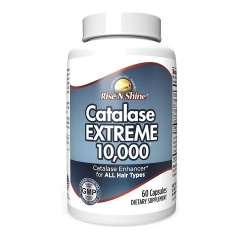



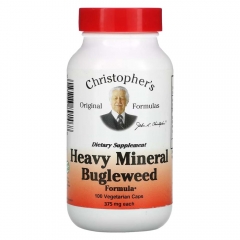



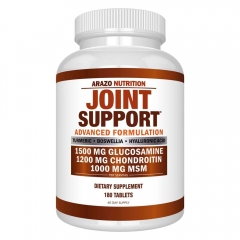





 KHUYẾN MÃI LỚN
KHUYẾN MÃI LỚN Hỗ Trợ Xương Khớp
Hỗ Trợ Xương Khớp Bổ Não & Tăng cường Trí Nhớ
Bổ Não & Tăng cường Trí Nhớ Bổ Sung Collagen & Làm Đẹp
Bổ Sung Collagen & Làm Đẹp Bổ Thận, Mát Gan & Giải Độc
Bổ Thận, Mát Gan & Giải Độc Chăm Sóc Sức khỏe Nam Giới
Chăm Sóc Sức khỏe Nam Giới Chăm Sóc Sức khỏe Nữ Giới
Chăm Sóc Sức khỏe Nữ Giới Chăm sóc Sức khỏe Trẻ Em
Chăm sóc Sức khỏe Trẻ Em Thực Phẩm Giảm Cân, Ăn Kiêng
Thực Phẩm Giảm Cân, Ăn Kiêng Bổ Sung Vitamin & Khoáng Chất
Bổ Sung Vitamin & Khoáng Chất Bổ Tim Mạch, Huyết Áp & Mỡ Máu
Bổ Tim Mạch, Huyết Áp & Mỡ Máu Bổ Mắt & Tăng cường Thị lực
Bổ Mắt & Tăng cường Thị lực Điều Trị Tai Mũi Họng
Điều Trị Tai Mũi Họng Sức Khỏe Hệ Tiêu hóa
Sức Khỏe Hệ Tiêu hóa Chăm Sóc Răng Miệng
Chăm Sóc Răng Miệng Chống Oxy Hóa & Tảo Biển.
Chống Oxy Hóa & Tảo Biển.