-
 Thanh toán đa dạng, linh hoạtChuyển khoản ngân hàng, thanh toán tại nhà...
Thanh toán đa dạng, linh hoạtChuyển khoản ngân hàng, thanh toán tại nhà... -
 Miễn Phí vận chuyển 53 tỉnh thànhMiễn phí vận chuyển đối với đơn hàng trên 1 triệu
Miễn Phí vận chuyển 53 tỉnh thànhMiễn phí vận chuyển đối với đơn hàng trên 1 triệu -
 Yên Tâm mua sắmHoàn tiền trong vòng 7 ngày...
Yên Tâm mua sắmHoàn tiền trong vòng 7 ngày...
Plustek OpticBook 4900 Scanner with Bookmaker - Simplify scanning and Make Your Paper/Document Digitized & Organized with Software to Archive, Look up and Share Files.
-

- Mã sản phẩm: B08R3HDFJJ
- (13 nhận xét)

- Package Dimensions:22 x 18 x 8.5 inches
- Item Weight:11.33 pounds
- ASIN:B08R3HDFJJ
- Customer Reviews:4.0 out of 5 stars 12Reviews
- Best Sellers Rank:#422,625 in Office Products (See Top 100 in Office Products) #675 in Document Scanners
- Date First Available:December 21, 2020
- Manufacturer:Pluste

Tính năng sản phẩm
• [Organize Books and Reference Documents] - Plustek OB4900 bundles with exclusive document management software-BookMaker to easily organize your magazines, pdf files, handwritten notes and books.Suitable for professional users classify scanned documents.• [Page-tagging and Note-taking Capabilities] - AI Text Recognition high accuracy and editable formats. Full text search with OCR function to search by particular word or phrase which can be based on file name, chapter, page content or note content.• [Simple Three Steps] - 1. Create a new folder. 2. Scan or import document. 3. Edit and Export.• [Collaboration Management] - Offering onefull year of FREE cloud storage service-eDoc(need registration). User canshare and synchronize files with team members.• [For Mac and PC] - Supports Windows 7/8/10/11 (64bit), Mac OS X 10.13 to 11.x (Big Sur) Driver can download in Plustek website.Mô tả sản phẩm
Product description

Academic Research and Book Organizing Tool

Local U.S. Tech Support
Get quality real U.S. technical support located in California, USA.
Plustek’s IT experts are only a click, call, or email away to provide the
support and assistance you need.
Questions? We value our customers, we work hard to provide excellent service. Are you ready to discover an effective alternative to your digitizing need? Free consultation
available!

Effortless Scanning. Digitized and Organize your Documents
Data collecting can a difficult and complicated work sometimes when it involve with different types of information collection, such as paper document, image, PDF file, physical books and magazine, especially when you organize them.
OpticBook 4900 is designed for manage and organize documents. Users allow scanning with physical books, importing files or inserting images.
Bundled with dedicated organize software-Book Maker, making
your data collection experience more intuitive, easy and effective
Effortless digitizing- Organized your books and reference documents

3-Step to organize your books or papers!

Setting folder name
Create a new folder, named with your scanned
material or the subject of your research.
Setting the paper size if you want to scan with magazine or newspaper, our software will optimize image quality automatically.

Scanning
Place the book on the scanner and press the scan button, the scanner will continuously scan
automatically when the countdown finished.
BookMaker equipped with the ability to automatic crop and rotate based on our intelligent page detection technology; you don’t have to worry about the upside-down image when you scan books.

Edit and Export
Once all the pages are scanned, you can do the editing in our software, including replacing the document order, crop the reference table/figures, and take a note of your research, text recognition….etc. You can export the files along with the auto-generated table of content, which helps you accelerate the research review process.

Main features of the bundled software - Plustek BookMaker
- Generate Table of Content and export as searchable PDF automatically
- Conveniently drag and drop to Insert image or PDF files
- Files can be easily selected and move to the desire location
- Organize by classifying scan docs into dedicated folders.
- Built-in OCR function for search full content
- Special crop function for you to crop the important figures or content for further uses.
Special Offer- Buy OpticBook 4900 try our eDoc Cloud space for one year FEEDBACK

eDoc is a full-text-search online filing system, designed especially for SME and SOHO business, and office environment wanting to avoid the difficulties of filling, sharing searching.
- Conveniently share files via QR code, URL and Email
- Synchronize files immediately through quick sync or by scheduling to increase work efficiency
- Support encrypted connection (SSL) and link
- Access your files with the variety of compatible platforms: Windows, Mac, Android and iOS.
- Turn files automatically into the searchable PDFs for copying, editing, and full-text search.
Professional spotlight

Writers/ Reporters
Writing a story or articles always needs to compile a list of resources to clarify your storyline. Gathering your writing material should be one of the important things, you can create different folder based on different writing purpose, digitize materials and using OCR function would be a best way to search files and retrieve your ideas.

Researcher reference collecting
OpticBook 4900’s OCR function ensures the future uses of the research. Other features can accelerate your data collecting process, you can organize, take a note, crop, rearrange, rename and generate table of content easily with our eBook Maker software.

Academic paper/ Thesis
OpticBook 4900 is not only providing a scanner to digitize your material, but also the software to organize your research paper and an online cloud platform for you to share with your teammate.
You can add PDF or any images in between your study, crop the required figures directly to your thesis as your reference. Note taking is also a brilliant idea for college’s student who got inspired from their research and has critical perspective ideas which apply to their academic paper.
- Mua astaxanthin uống có tốt không? Mua ở đâu? 29/10/2018
- Saffron (nhụy hoa nghệ tây) uống như thế nào cho hợp lý? 29/09/2018
- Saffron (nghệ tây) làm đẹp như thế nào? 28/09/2018
- Giải đáp những thắc mắc về viên uống sinh lý Fuji Sumo 14/09/2018
- Công dụng tuyệt vời từ tinh chất tỏi với sức khỏe 12/09/2018
- Mua collagen 82X chính hãng ở đâu? 26/07/2018
- NueGlow mua ở đâu giá chính hãng bao nhiêu? 04/07/2018
- Fucoidan Chính hãng Nhật Bản giá bao nhiêu? 18/05/2018
- Top 5 loại thuốc trị sẹo tốt nhất, hiệu quả với cả sẹo lâu năm 20/03/2018
- Footer chi tiết bài viết 09/03/2018
- Mã vạch không thể phân biệt hàng chính hãng hay hàng giả 10/05/2023
- Thuốc trắng da Ivory Caps chính hãng giá bao nhiêu? Mua ở đâu? 08/12/2022
- Nên thoa kem trắng da body vào lúc nào để đạt hiệu quả cao? 07/12/2022
- Tiêm trắng da toàn thân giá bao nhiêu? Có an toàn không? 06/12/2022
- Top 3 kem dưỡng trắng da được ưa chuộng nhất hiện nay 05/12/2022
- Uống vitamin C có trắng da không? Nên uống như thế nào? 03/12/2022
- [email protected]
- Hotline: 0909977247
- Hotline: 0908897041
- 8h - 17h Từ Thứ 2 - Thứ 7
Đăng ký nhận thông tin qua email để nhận được hàng triệu ưu đãi từ Muathuoctot.com
Tạp chí sức khỏe làm đẹp, Kem chống nắng nào tốt nhất hiện nay Thuoc giam can an toan hiện nay, thuoc collagen, thuoc Dong trung ha thao , thuoc giam can LIC, thuoc shark cartilage thuoc collagen youtheory dau ca omega 3 tot nhat, dong trung ha thao aloha cua my, kem tri seo hieu qua, C ollagen shiseido enriched, và collagen shiseido dạng viên , Collagen de happy ngăn chặn quá trình lão hóa, mua hang tren thuoc virility pills vp-rx tri roi loan cuong duong, vitamin e 400, dieu tri bang thuoc fucoidan, kem chống nhăn vùng mắt, dịch vụ giao hang nhanh nội thành, crest 3d white, fine pure collagen, nên mua collagen shiseido ở đâu, làm sáng mắt, dịch vụ cho thue kho lẻ tại tphcm, thực phẩm tăng cường sinh lý nam, thuoc prenatal bổ sung dinh dưỡng, kem đánh răng crest 3d white, hỗ trợ điều trị tim mạch, thuốc trắng da hiệu quả giúp phục hồi da. thuốc mọc tóc biotin




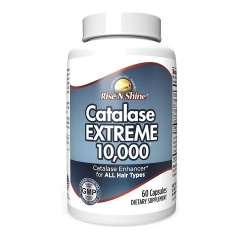






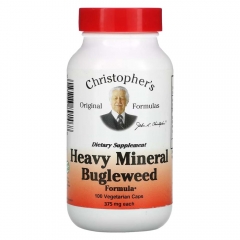







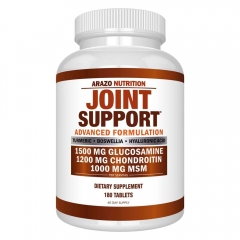







 KHUYẾN MÃI LỚN
KHUYẾN MÃI LỚN Hỗ Trợ Xương Khớp
Hỗ Trợ Xương Khớp Bổ Não & Tăng cường Trí Nhớ
Bổ Não & Tăng cường Trí Nhớ Bổ Sung Collagen & Làm Đẹp
Bổ Sung Collagen & Làm Đẹp Bổ Thận, Mát Gan & Giải Độc
Bổ Thận, Mát Gan & Giải Độc Chăm Sóc Sức khỏe Nam Giới
Chăm Sóc Sức khỏe Nam Giới Chăm Sóc Sức khỏe Nữ Giới
Chăm Sóc Sức khỏe Nữ Giới Chăm sóc Sức khỏe Trẻ Em
Chăm sóc Sức khỏe Trẻ Em Thực Phẩm Giảm Cân, Ăn Kiêng
Thực Phẩm Giảm Cân, Ăn Kiêng Bổ Sung Vitamin & Khoáng Chất
Bổ Sung Vitamin & Khoáng Chất Bổ Tim Mạch, Huyết Áp & Mỡ Máu
Bổ Tim Mạch, Huyết Áp & Mỡ Máu Bổ Mắt & Tăng cường Thị lực
Bổ Mắt & Tăng cường Thị lực Điều Trị Tai Mũi Họng
Điều Trị Tai Mũi Họng Sức Khỏe Hệ Tiêu hóa
Sức Khỏe Hệ Tiêu hóa Chăm Sóc Răng Miệng
Chăm Sóc Răng Miệng Chống Oxy Hóa & Tảo Biển.
Chống Oxy Hóa & Tảo Biển.