-
 Thanh toán đa dạng, linh hoạtChuyển khoản ngân hàng, thanh toán tại nhà...
Thanh toán đa dạng, linh hoạtChuyển khoản ngân hàng, thanh toán tại nhà... -
 Miễn Phí vận chuyển 53 tỉnh thànhMiễn phí vận chuyển đối với đơn hàng trên 1 triệu
Miễn Phí vận chuyển 53 tỉnh thànhMiễn phí vận chuyển đối với đơn hàng trên 1 triệu -
 Yên Tâm mua sắmHoàn tiền trong vòng 7 ngày...
Yên Tâm mua sắmHoàn tiền trong vòng 7 ngày...

- Publisher:Visual; 1st edition (June 28, 2010)
- Language:English
- Paperback:288 pages
- ISBN-10:0470612657
- ISBN-13:978-0470612651
- Item Weight:1.86 pounds
- Dimensions:8.4 x 0.6 x 9.9 inches
- Best Sellers Rank:#3,030,839 in Books (See Top 100 in Books) #596 in Adobe Photoshop #754 in Design & Graphics Software Books #2,728 in Digital Photography (Books)
- Customer Reviews:4.4 out of 5 stars 95Reviews

Mô tả sản phẩm
About the Author
Lynette Kent (Huntington Beach, CA) studied art and French at Stanford University, where she received a Master's degree. She taught at the high school and community college level before becoming an unconventional computer guru when she adopted the Mac in 1987. As a photographer and artist, Lynette writes books and magazine articles on digital imaging and photography. She also teaches and presents graphics-related hardware and software for technology companies, including Wacom, Adobe, G-Technology, and Digital Foci. Lynette enjoys traditional and digital painting and often blends these techniques with her photographs to create images. Lynette has written the Top 100 Simplified Tips & Tricks titles for Photoshop CS2, CS3, and CS4, Teach Yourself VISUALLY Adobe Photoshop Lightroom 2, Teach Yourself VISUALLY Mac OS X Leopard, and Teach Yourself VISUALLY Digital Photography, 3rd Edition. In her non-existent spare time, Lynette helps run the Adobe Technology Exchange of Southern California, a professional organization for photographers, graphic designers, and fine artists.
Product Description
Intermediate-level users learn to coax much more from Photoshop
Photoshop is the preferred image-editing software, with more than four million users worldwide. Professional photographers, Web designers, graphic designers, and serious photo hobbyists who already know earlier versions of Photoshop will expand their skills by mastering these techniques. Fully revised for the newest Photoshop release, this guide uses step-by-step instructions and full-color screen shots to make comprehension quick and easy for the visual learner.
- Photoshop is the image-editing software preferred by professional photographers and designers around the world; new functionality and enhanced tools in the latest version enable new shortcuts and techniques
- This full-color guide shows intermediate-level users how to coax more from Photoshop with professional tips and tricks
- Packed with cool and valuable advice to help you take advantage of Photoshop's newest bells and whistles and take your skills to new heights
Photoshop Top 100 Simplified Tips & Tricks provides a visual reference that teaches adventurous users how to make the most of Photoshop.
From the Back Cover
You already know Photoshop CS5 basics. Now you'd like to go beyond with shortcuts, tricks, and tips that let you work smarter and faster. And because you learn more easily when someone shows you how, this is the book for you. Inside, you'll find clear, illustrated instructions for 100 tasks that reveal cool secrets, teach timesaving tricks, and explain great tips guaranteed to make you more productive with Photoshop CS5.
Minimal text and maximum illustrations
Task-oriented, step-by-step approach
Navigational aids connect instructions to illustrations
Self-contained, two-page lessons
Uniform layout makes it easy to read less, learn more
How easy is it?
Look for these symbols marking the difficulty of each task.
Demonstrates a new spin on a common task
Combines multiple skills requiring in-depth knowledge
Requires extensive skill and may involve other technologies
- Mua astaxanthin uống có tốt không? Mua ở đâu? 29/10/2018
- Saffron (nhụy hoa nghệ tây) uống như thế nào cho hợp lý? 29/09/2018
- Saffron (nghệ tây) làm đẹp như thế nào? 28/09/2018
- Giải đáp những thắc mắc về viên uống sinh lý Fuji Sumo 14/09/2018
- Công dụng tuyệt vời từ tinh chất tỏi với sức khỏe 12/09/2018
- Mua collagen 82X chính hãng ở đâu? 26/07/2018
- NueGlow mua ở đâu giá chính hãng bao nhiêu? 04/07/2018
- Fucoidan Chính hãng Nhật Bản giá bao nhiêu? 18/05/2018
- Top 5 loại thuốc trị sẹo tốt nhất, hiệu quả với cả sẹo lâu năm 20/03/2018
- Footer chi tiết bài viết 09/03/2018
- Mã vạch không thể phân biệt hàng chính hãng hay hàng giả 10/05/2023
- Thuốc trắng da Ivory Caps chính hãng giá bao nhiêu? Mua ở đâu? 08/12/2022
- Nên thoa kem trắng da body vào lúc nào để đạt hiệu quả cao? 07/12/2022
- Tiêm trắng da toàn thân giá bao nhiêu? Có an toàn không? 06/12/2022
- Top 3 kem dưỡng trắng da được ưa chuộng nhất hiện nay 05/12/2022
- Uống vitamin C có trắng da không? Nên uống như thế nào? 03/12/2022
- [email protected]
- Hotline: 0909977247
- Hotline: 0908897041
- 8h - 17h Từ Thứ 2 - Thứ 7
Đăng ký nhận thông tin qua email để nhận được hàng triệu ưu đãi từ Muathuoctot.com
Tạp chí sức khỏe làm đẹp, Kem chống nắng nào tốt nhất hiện nay Thuoc giam can an toan hiện nay, thuoc collagen, thuoc Dong trung ha thao , thuoc giam can LIC, thuoc shark cartilage thuoc collagen youtheory dau ca omega 3 tot nhat, dong trung ha thao aloha cua my, kem tri seo hieu qua, C ollagen shiseido enriched, và collagen shiseido dạng viên , Collagen de happy ngăn chặn quá trình lão hóa, mua hang tren thuoc virility pills vp-rx tri roi loan cuong duong, vitamin e 400, dieu tri bang thuoc fucoidan, kem chống nhăn vùng mắt, dịch vụ giao hang nhanh nội thành, crest 3d white, fine pure collagen, nên mua collagen shiseido ở đâu, làm sáng mắt, dịch vụ cho thue kho lẻ tại tphcm, thực phẩm tăng cường sinh lý nam, thuoc prenatal bổ sung dinh dưỡng, kem đánh răng crest 3d white, hỗ trợ điều trị tim mạch, thuốc trắng da hiệu quả giúp phục hồi da. thuốc mọc tóc biotin





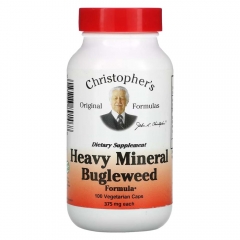







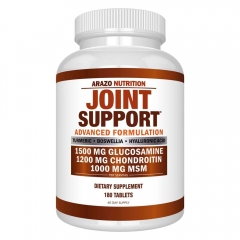










 KHUYẾN MÃI LỚN
KHUYẾN MÃI LỚN Hỗ Trợ Xương Khớp
Hỗ Trợ Xương Khớp Bổ Não & Tăng cường Trí Nhớ
Bổ Não & Tăng cường Trí Nhớ Bổ Sung Collagen & Làm Đẹp
Bổ Sung Collagen & Làm Đẹp Bổ Thận, Mát Gan & Giải Độc
Bổ Thận, Mát Gan & Giải Độc Chăm Sóc Sức khỏe Nam Giới
Chăm Sóc Sức khỏe Nam Giới Chăm Sóc Sức khỏe Nữ Giới
Chăm Sóc Sức khỏe Nữ Giới Chăm sóc Sức khỏe Trẻ Em
Chăm sóc Sức khỏe Trẻ Em Thực Phẩm Giảm Cân, Ăn Kiêng
Thực Phẩm Giảm Cân, Ăn Kiêng Bổ Sung Vitamin & Khoáng Chất
Bổ Sung Vitamin & Khoáng Chất Bổ Tim Mạch, Huyết Áp & Mỡ Máu
Bổ Tim Mạch, Huyết Áp & Mỡ Máu Bổ Mắt & Tăng cường Thị lực
Bổ Mắt & Tăng cường Thị lực Điều Trị Tai Mũi Họng
Điều Trị Tai Mũi Họng Sức Khỏe Hệ Tiêu hóa
Sức Khỏe Hệ Tiêu hóa Chăm Sóc Răng Miệng
Chăm Sóc Răng Miệng Chống Oxy Hóa & Tảo Biển.
Chống Oxy Hóa & Tảo Biển.