-
 Thanh toán đa dạng, linh hoạtChuyển khoản ngân hàng, thanh toán tại nhà...
Thanh toán đa dạng, linh hoạtChuyển khoản ngân hàng, thanh toán tại nhà... -
 Miễn Phí vận chuyển 53 tỉnh thànhMiễn phí vận chuyển đối với đơn hàng trên 1 triệu
Miễn Phí vận chuyển 53 tỉnh thànhMiễn phí vận chuyển đối với đơn hàng trên 1 triệu -
 Yên Tâm mua sắmHoàn tiền trong vòng 7 ngày...
Yên Tâm mua sắmHoàn tiền trong vòng 7 ngày...
Perixx Periduo-605, Wireless Ergonomic Split Keyboard and Vertical Mouse Combo, Adjustable Palm Rest and Membrane Low Profile Keys, Black, US English Layout (11633)
-

- Mã sản phẩm: B07XG9NPB6
- (3032 nhận xét)

- Series:PD-605BUS-11633
- Item model number:PD-605BUS-11633
- Item Weight:880 Grams
- Product Dimensions:18.23 x 8.94 x 2.6 inches
- Item Dimensions LxWxH:18.23 x 8.94 x 2.6 inches
- Manufacturer:Perixx
- ASIN:B07XG9NPB6
- Country of Origin:China
- Date First Available:September 5, 2019
- Keyboard Description:Ergonomic
- Operating System:Windows 7
- Batteries Required?:Yes
- Number of Keys:104
- Power Source:Battery Powered
- Keyboard layout:QWERTY

Tính năng sản phẩm
• ALL-IN-ONE - Ergonomic keyboard and mouse value kit; Designed specifically in order to reduce the pressure from your hands while computing and give you the benefit to type relaxed and effortlessly• ONE RECEIVER FOR TWO DEVICES - 2-in-1 USB Nano Receiver for mouse and keyboard (stored inside the keyboard); 30 Feet operating range; require 4 x AAA for operation (Batteries are not included)• SPLIT-KEY KEYBOARD - A one-piece design that simply separates the keys into two groups for the left and right hand to reduce bending your wrists outward while typing; Designed specifically in order to reduce the pressure from your hands while computing and give you the benefit to type relaxed and effortlessly• VERTICAL MOUSE - Wireless ergonomic vertical design with 5-button and adjustable 1000 /1500/2000 DPI Resolution• SYSTEM REQUIREMENTS - Windows 7, 8, 10; Easy installation with Plug and Play feature, no drivers needed; Package Includes: 1 Keyboard, 1 Mouse, 1 Armrest, 1 Movable Magnet (for height adjustment), manual, and 12-month limited warranty• Ergonomic compact keyboard and mouse set - valuable compact desktop set that was specially developed for the pressure of your hands during of computer operations and give you the advantage of being effortless and relaxedMô tả sản phẩm
Product description



Keyboard Specifications:
- Wireless 2.4 GHz Technology
- 12 Multimedia Function Keys
- Keyboard with Built-in Scroll Wheel
- Dimensions: 13.82 x 8.94 x 2.56 inches (35.1 x 22.7 x 6.5 cm )
- Weight: 1.5 lbs (682 g)
- Plug-and-Play Installation
- System Requirements: Windows 7, 8, 10, and later versions
PERIDUO-606
Wireless and Compact Keyboard and Mouse Set
Our PERIDUO-605 is a set of wireless ergonomic keyboard and mouse. The keyboard has an adjustable foot stand and an extra attachable palm rest extender. Discover the function of the 12 multimedia keys, for endless comfort and convenience to reach your media, browsing, and e-mail surfing.
How to Rebind the Keyboard Connection to the Receiver:
- Plug the receiver into the USB port on the computer.
- Insert fully charged batteries into your keyboard.
- Switch the keyboard on.
- Press the "Connect" button for several seconds. If the number lock light keeps flashing for 8 seconds, it means that it's connected.
Features:

Compact 3D-split keyboard
Dress up your desktop with this sleek modern combo with 1.54 inches (38 mm) at its thickest.
The 3D Design of the keyboard refers to the undulations in the height of the key set that is beneficial to improve comfort while typing.
This is a one-piece device with the keys separated into two groups, allowing the user to type at a different angle than the typical basic keyboard.

Comfort and convenience
The tilt scroll wheel of the keyboard can be tilted 4 ways for page navigation (up, down, left, and right). Additionally, comes with a built-in tilted foot stand to adjust the height to suit your arm positions.

True ability to adjust to your perfect typing angle
It has adjustable feet for those who need to see the keys more easily and it also comes with a magnetic palm rest extender that can be attached to the bottom of the palm rest. This setting will give you a negative tilt position to give you a neutral wrist position.

Mouse Specifications:
- Silent Click Vertical Mouse
- 5-Button
- Dimensions: 4.5 x 2.64 x 2.28 inches (11.44 x 6.7 x 5.8 cm)
- Weight: 0.18 lb (80 g)
- Adjustable DPI (800/1200/1600)
Vertical Mouse
High Resolution Optical Sensor
This set comes with a wireless ergonomic vertical mouse with a high-definition optical sensor with 800/1200/1600 DPI that will provide you comfortable tracking movements to work for long hours, which makes it a perfect combination to increase your productivity every day.
How to Rebind the Keyboard Connection to the Receiver:
- Insert fully charged batteries into your mouse.
- Switch the mouse on.
- Press down on the right mouse button and the scroll wheel at the same time for several seconds.
- Plug the receiver into the USB port on the computer.
Questions & Answers about PERIDUO-606:
Q: Where can I find the receiver?
A: In the receiver compartment inside on the backside of the keyboard.
Q:Why I only have one receiver?
A: The keyboard and mouse share the same receiver, so you only need one receiver to connect both devices.
Q: How to rebind the connection of the keyboard and mouse to the receiver?
A: Please check the keyboard and mouse product description sections above. Under "How to Rebind the Keyboard Connection to the Receiver" and "How to Rebind the Mouse Connection to the Receiver."

- Mua astaxanthin uống có tốt không? Mua ở đâu? 29/10/2018
- Saffron (nhụy hoa nghệ tây) uống như thế nào cho hợp lý? 29/09/2018
- Saffron (nghệ tây) làm đẹp như thế nào? 28/09/2018
- Giải đáp những thắc mắc về viên uống sinh lý Fuji Sumo 14/09/2018
- Công dụng tuyệt vời từ tinh chất tỏi với sức khỏe 12/09/2018
- Mua collagen 82X chính hãng ở đâu? 26/07/2018
- NueGlow mua ở đâu giá chính hãng bao nhiêu? 04/07/2018
- Fucoidan Chính hãng Nhật Bản giá bao nhiêu? 18/05/2018
- Top 5 loại thuốc trị sẹo tốt nhất, hiệu quả với cả sẹo lâu năm 20/03/2018
- Footer chi tiết bài viết 09/03/2018
- Mã vạch không thể phân biệt hàng chính hãng hay hàng giả 10/05/2023
- Thuốc trắng da Ivory Caps chính hãng giá bao nhiêu? Mua ở đâu? 08/12/2022
- Nên thoa kem trắng da body vào lúc nào để đạt hiệu quả cao? 07/12/2022
- Tiêm trắng da toàn thân giá bao nhiêu? Có an toàn không? 06/12/2022
- Top 3 kem dưỡng trắng da được ưa chuộng nhất hiện nay 05/12/2022
- Uống vitamin C có trắng da không? Nên uống như thế nào? 03/12/2022
- [email protected]
- Hotline: 0909977247
- Hotline: 0908897041
- 8h - 17h Từ Thứ 2 - Thứ 7
Đăng ký nhận thông tin qua email để nhận được hàng triệu ưu đãi từ Muathuoctot.com
Tạp chí sức khỏe làm đẹp, Kem chống nắng nào tốt nhất hiện nay Thuoc giam can an toan hiện nay, thuoc collagen, thuoc Dong trung ha thao , thuoc giam can LIC, thuoc shark cartilage thuoc collagen youtheory dau ca omega 3 tot nhat, dong trung ha thao aloha cua my, kem tri seo hieu qua, C ollagen shiseido enriched, và collagen shiseido dạng viên , Collagen de happy ngăn chặn quá trình lão hóa, mua hang tren thuoc virility pills vp-rx tri roi loan cuong duong, vitamin e 400, dieu tri bang thuoc fucoidan, kem chống nhăn vùng mắt, dịch vụ giao hang nhanh nội thành, crest 3d white, fine pure collagen, nên mua collagen shiseido ở đâu, làm sáng mắt, dịch vụ cho thue kho lẻ tại tphcm, thực phẩm tăng cường sinh lý nam, thuoc prenatal bổ sung dinh dưỡng, kem đánh răng crest 3d white, hỗ trợ điều trị tim mạch, thuốc trắng da hiệu quả giúp phục hồi da. thuốc mọc tóc biotin








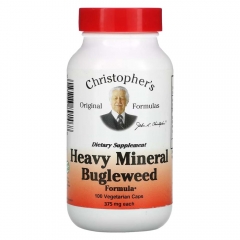







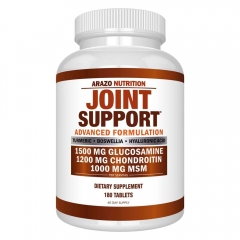










 KHUYẾN MÃI LỚN
KHUYẾN MÃI LỚN Hỗ Trợ Xương Khớp
Hỗ Trợ Xương Khớp Bổ Não & Tăng cường Trí Nhớ
Bổ Não & Tăng cường Trí Nhớ Bổ Sung Collagen & Làm Đẹp
Bổ Sung Collagen & Làm Đẹp Bổ Thận, Mát Gan & Giải Độc
Bổ Thận, Mát Gan & Giải Độc Chăm Sóc Sức khỏe Nam Giới
Chăm Sóc Sức khỏe Nam Giới Chăm Sóc Sức khỏe Nữ Giới
Chăm Sóc Sức khỏe Nữ Giới Chăm sóc Sức khỏe Trẻ Em
Chăm sóc Sức khỏe Trẻ Em Thực Phẩm Giảm Cân, Ăn Kiêng
Thực Phẩm Giảm Cân, Ăn Kiêng Bổ Sung Vitamin & Khoáng Chất
Bổ Sung Vitamin & Khoáng Chất Bổ Tim Mạch, Huyết Áp & Mỡ Máu
Bổ Tim Mạch, Huyết Áp & Mỡ Máu Bổ Mắt & Tăng cường Thị lực
Bổ Mắt & Tăng cường Thị lực Điều Trị Tai Mũi Họng
Điều Trị Tai Mũi Họng Sức Khỏe Hệ Tiêu hóa
Sức Khỏe Hệ Tiêu hóa Chăm Sóc Răng Miệng
Chăm Sóc Răng Miệng Chống Oxy Hóa & Tảo Biển.
Chống Oxy Hóa & Tảo Biển.