-
 Thanh toán đa dạng, linh hoạtChuyển khoản ngân hàng, thanh toán tại nhà...
Thanh toán đa dạng, linh hoạtChuyển khoản ngân hàng, thanh toán tại nhà... -
 Miễn Phí vận chuyển 53 tỉnh thànhMiễn phí vận chuyển đối với đơn hàng trên 1 triệu
Miễn Phí vận chuyển 53 tỉnh thànhMiễn phí vận chuyển đối với đơn hàng trên 1 triệu -
 Yên Tâm mua sắmHoàn tiền trong vòng 7 ngày...
Yên Tâm mua sắmHoàn tiền trong vòng 7 ngày...
NetAlly LSPRNTR-300 LinkSprinter 300 Network Tester with WiFi and Distance to Cable Fault Indication, w/WiFi & Distance to Cable Fault Indication
-

- Mã sản phẩm: B00UD6G2OY
- (280 nhận xét)

- Product Dimensions:5.4 x 3.6 x 1.6 inches
- Item Weight:4.2 ounces
- Manufacturer:NetAlly
- ASIN:B00UD6G2OY
- Country of Origin:Malaysia
- Item model number:LSPRNTR-300
- Batteries:2 AA batteries required. (included)
- Customer Reviews:4.4 out of 5 stars 252Reviews
- Is Discontinued By Manufacturer:No
- Date First Available:March 6, 2015

Tính năng sản phẩm
• Discover the nearest switch name and port information via CDP/LLDP/EDP, and verify link speed/duplex and connectivity to TCP/IP networks.• Validate Power-over-Ethernet (PoE) voltage from power sourcing equipment (PSE) according to 802. 3af/at standards.• View detailed test results, add comments, and run cable tests using your mobile device over a Wi-Fi hotspot built into the LinkSprinter.• Automate reporting and enable collaboration with test results upload and management via Link-Live Cloud Service.Mô tả sản phẩm
From the manufacturer
LinkSprinter Pocket Network Tester

Results On Your Phone
LinkSprinter can be paired with a mobile device to reveal more information about the network test! First, connect to the LinkSprinter as a short-range Wi-Fi access point. Then, open your browser on your mobile device and type in the address 172.16.9.9. The webpage will allow you to view more detailed information, such as port name, model, server address, and more. When connected with Link-Live, you can also add comments to your testing results for further documentation.

View detailed network test results on your mobile device.
A 10-second, simple network connectivity test on copper Ethernet links; Ideal for frontline/help desk staff
The LinkSprinter Pocket Network Tester verifies the functionality of copper Ethernet links and identifies errors in less than 10 seconds. The tester reveals network connectivity status and port information while ensuring documentation for every link. The comprehensive AutoTester measures PoE voltage, performs a switch test, and confirms the DHCP server is running and responsive. The tester also verifies gateway/router, internal IP service, and cloud reachability.
- Discover nearest switch name and port information via CDP/LLDP/EDP for your managed switches
- Validate Power over Ethernet (PoE) voltage from power sourcing equipment according to 802.3af/at standard
- View detailed test results on your mobile device over LinkSprinter’s built-in Wi-Fi hotspot
- Automate reporting and enable collaboration with upload and management of test results via Link-Live Cloud Service
Link-Live Complimentary Cloud Service

Cable Test
When paired with your mobile device, users can view a detailed depiction of the cable it is connected to, showing each cable pair, cable length, and any miswires such as opens, shorts, or split pairs.
- Cable Test and Flash Port available on Mobile UI
- Split Pair detected with cable length to open

Manage, sort and analyze test results.
Link-Live Cloud Service provides IT Managers and Engineers a centralized cloud-based platform for collecting, managing, analyzing test results and site data uploaded from NetAlly network testing tools. This provides the ability to easily provide proof-of-performance and better manage jobs and staff efficiency. It speeds network documentation, sharing of data and reduces duplication of effort through improved visibility and collaboration between field technician and remote engineers.
Enables you:
- Reduces results management overhead for multiple testers and users.
- Enables seamless collaboration between site personnel and remote experts.
- Simplifies report generation across media types for network deployment documentation.
- For asset management, ability to associate serial numbers of installed devices, and/or cable/wall jack label to a specific test.
- Attach photos, user comments to each result, adding context for future changes, and troubleshooting.

Speed and Duplex
The LinkSprinter can test actual link speed against advertised speed of a switch. The Link Test LED will turn yellow indicating a warning, and detail test results will show advertised verses actual link speed when a Gigabit Switch port is only capable of linking at 100Mbps.
Not being able to connect can be caused by an open, short or split pair. Using the LinkSprinter, users can further troubleshoot the problem by performing a cable test.

Blink Link Light and Identify Switch Port Connected
Verify the connection path between the jack location and switch port using the LinkSprinter. LinkSprinter will identify the switch name and port # by analyzing the CDP/LLDP packet from the switch. It can blink the link light on the switch port it is connected to, allowing users to identify the full connection path.
The LinkSprinter Pocket Network Tester verifies functionality of copper Ethernet links and identifies errors in less than 10 seconds. The tester ensures network connectivity status and port information is documented for every link. The comprehensive AutoTest measures PoE voltage; performs a switch test; confirms the DHCP server is running and responsive; and verifies gateway/router, internal IP service, and cloud reachability. With the automated test results upload and annotation workflow to the secure Link-Live cloud portal, job supervisors can easily manage the progress of deployment and troubleshooting tasks of their team. (LinkSprinter 200 and 300 models only) and the cloud.
- Mua astaxanthin uống có tốt không? Mua ở đâu? 29/10/2018
- Saffron (nhụy hoa nghệ tây) uống như thế nào cho hợp lý? 29/09/2018
- Saffron (nghệ tây) làm đẹp như thế nào? 28/09/2018
- Giải đáp những thắc mắc về viên uống sinh lý Fuji Sumo 14/09/2018
- Công dụng tuyệt vời từ tinh chất tỏi với sức khỏe 12/09/2018
- Mua collagen 82X chính hãng ở đâu? 26/07/2018
- NueGlow mua ở đâu giá chính hãng bao nhiêu? 04/07/2018
- Fucoidan Chính hãng Nhật Bản giá bao nhiêu? 18/05/2018
- Top 5 loại thuốc trị sẹo tốt nhất, hiệu quả với cả sẹo lâu năm 20/03/2018
- Footer chi tiết bài viết 09/03/2018
- Mã vạch không thể phân biệt hàng chính hãng hay hàng giả 10/05/2023
- Thuốc trắng da Ivory Caps chính hãng giá bao nhiêu? Mua ở đâu? 08/12/2022
- Nên thoa kem trắng da body vào lúc nào để đạt hiệu quả cao? 07/12/2022
- Tiêm trắng da toàn thân giá bao nhiêu? Có an toàn không? 06/12/2022
- Top 3 kem dưỡng trắng da được ưa chuộng nhất hiện nay 05/12/2022
- Uống vitamin C có trắng da không? Nên uống như thế nào? 03/12/2022
- [email protected]
- Hotline: 0909977247
- Hotline: 0908897041
- 8h - 17h Từ Thứ 2 - Thứ 7
Đăng ký nhận thông tin qua email để nhận được hàng triệu ưu đãi từ Muathuoctot.com
Tạp chí sức khỏe làm đẹp, Kem chống nắng nào tốt nhất hiện nay Thuoc giam can an toan hiện nay, thuoc collagen, thuoc Dong trung ha thao , thuoc giam can LIC, thuoc shark cartilage thuoc collagen youtheory dau ca omega 3 tot nhat, dong trung ha thao aloha cua my, kem tri seo hieu qua, C ollagen shiseido enriched, và collagen shiseido dạng viên , Collagen de happy ngăn chặn quá trình lão hóa, mua hang tren thuoc virility pills vp-rx tri roi loan cuong duong, vitamin e 400, dieu tri bang thuoc fucoidan, kem chống nhăn vùng mắt, dịch vụ giao hang nhanh nội thành, crest 3d white, fine pure collagen, nên mua collagen shiseido ở đâu, làm sáng mắt, dịch vụ cho thue kho lẻ tại tphcm, thực phẩm tăng cường sinh lý nam, thuoc prenatal bổ sung dinh dưỡng, kem đánh răng crest 3d white, hỗ trợ điều trị tim mạch, thuốc trắng da hiệu quả giúp phục hồi da. thuốc mọc tóc biotin









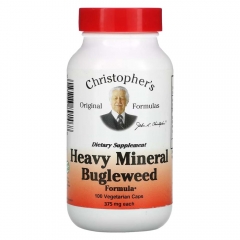







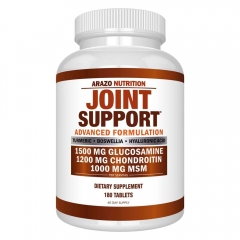









 KHUYẾN MÃI LỚN
KHUYẾN MÃI LỚN Hỗ Trợ Xương Khớp
Hỗ Trợ Xương Khớp Bổ Não & Tăng cường Trí Nhớ
Bổ Não & Tăng cường Trí Nhớ Bổ Sung Collagen & Làm Đẹp
Bổ Sung Collagen & Làm Đẹp Bổ Thận, Mát Gan & Giải Độc
Bổ Thận, Mát Gan & Giải Độc Chăm Sóc Sức khỏe Nam Giới
Chăm Sóc Sức khỏe Nam Giới Chăm Sóc Sức khỏe Nữ Giới
Chăm Sóc Sức khỏe Nữ Giới Chăm sóc Sức khỏe Trẻ Em
Chăm sóc Sức khỏe Trẻ Em Thực Phẩm Giảm Cân, Ăn Kiêng
Thực Phẩm Giảm Cân, Ăn Kiêng Bổ Sung Vitamin & Khoáng Chất
Bổ Sung Vitamin & Khoáng Chất Bổ Tim Mạch, Huyết Áp & Mỡ Máu
Bổ Tim Mạch, Huyết Áp & Mỡ Máu Bổ Mắt & Tăng cường Thị lực
Bổ Mắt & Tăng cường Thị lực Điều Trị Tai Mũi Họng
Điều Trị Tai Mũi Họng Sức Khỏe Hệ Tiêu hóa
Sức Khỏe Hệ Tiêu hóa Chăm Sóc Răng Miệng
Chăm Sóc Răng Miệng Chống Oxy Hóa & Tảo Biển.
Chống Oxy Hóa & Tảo Biển.