-
 Thanh toán đa dạng, linh hoạtChuyển khoản ngân hàng, thanh toán tại nhà...
Thanh toán đa dạng, linh hoạtChuyển khoản ngân hàng, thanh toán tại nhà... -
 Miễn Phí vận chuyển 53 tỉnh thànhMiễn phí vận chuyển đối với đơn hàng trên 1 triệu
Miễn Phí vận chuyển 53 tỉnh thànhMiễn phí vận chuyển đối với đơn hàng trên 1 triệu -
 Yên Tâm mua sắmHoàn tiền trong vòng 7 ngày...
Yên Tâm mua sắmHoàn tiền trong vòng 7 ngày...
I-O Data GV-USB2 Video/VHS 0.3 inch (8 mm) DVD Dubbing PC Ingestion Video Capture Japanese Manufacturer
-

- Mã sản phẩm: B00428BF1Y
- (3959 nhận xét)

- Item model number:GV-USB2
- Item Weight:1.76 Ounces
- Product Dimensions:0.72 x 2.26 x 0.51 inches
- Color:Black
- Manufacturer:アイ・オー・データ
- ASIN:B00428BF1Y
- Is Discontinued By Manufacturer:No
- Date First Available:February 10, 2013
- Included Components:Installation Guide
- Video Standard:dvd
- Compatible Devices:Lapto
- Item Dimensions LxWxH:0.72 x 2.26 x 0.51 inches

Description
■ GV-USB2 is a USB connected video capture that can easily be digitized to store VHS tape or 8mm video tape to DVD.
■ Compatible with "Direct Recording" that can be stored directly on a DVD without the hassle of storing it on a hard disk.
■ It is very easy to store on your hard disk with just one click.
■ Automatically detects the switching between video scenes and automatically create a chapter so you can play DVDs that have been stored for a long period of time. (Auto Chapter Function)
■ The "Smart Fit" function automatically converts video quality to the optimal image quality according to the DVD disc capacity, so you can store your video for long periods of time perfectly on a single DVD.
- Windows 10 NOTE -
In Windows settings, you will not be able to use the capture device if the app has access to authorization off. Click on the search box from the task bar and enter "Privacy Settings" and "Camera" > "Enable App Access Camera" to turn on settings.
■Supported operating systems: Windows 10/8.1/8/7/Vista/XP (SP2 or later)
■ GV-USB2 is a USB connected video capture that can easily be digitized to store VHS tape or 8mm video tape to DVD.
■ Compatible with "Direct Recording" that can be stored directly on a DVD without the hassle of storing it on a hard disk.
■ It is very easy to store on your hard disk with just one click.
■ Automatically detects the switching between video scenes and automatically create a chapter so you can play DVDs that have been stored for a long period of time. (Auto Chapter Function)
■ The "Smart Fit" function automatically converts video quality to the optimal image quality according to the DVD disc capacity, so you can store your video for long periods of time perfectly on a single DVD.
- Windows 10 NOTE -
In Windows settings, you will not be able to use the capture device if the app has access to authorization off. Click on the search box from the task bar and enter "Privacy Settings" and "Camera" > "Enable App Access Camera" to turn on settings.
■Supported operating systems: Windows 10/8.1/8/7/Vista/XP (SP2 or later)
- Mua astaxanthin uống có tốt không? Mua ở đâu? 29/10/2018
- Saffron (nhụy hoa nghệ tây) uống như thế nào cho hợp lý? 29/09/2018
- Saffron (nghệ tây) làm đẹp như thế nào? 28/09/2018
- Giải đáp những thắc mắc về viên uống sinh lý Fuji Sumo 14/09/2018
- Công dụng tuyệt vời từ tinh chất tỏi với sức khỏe 12/09/2018
- Mua collagen 82X chính hãng ở đâu? 26/07/2018
- NueGlow mua ở đâu giá chính hãng bao nhiêu? 04/07/2018
- Fucoidan Chính hãng Nhật Bản giá bao nhiêu? 18/05/2018
- Top 5 loại thuốc trị sẹo tốt nhất, hiệu quả với cả sẹo lâu năm 20/03/2018
- Footer chi tiết bài viết 09/03/2018
- Mã vạch không thể phân biệt hàng chính hãng hay hàng giả 10/05/2023
- Thuốc trắng da Ivory Caps chính hãng giá bao nhiêu? Mua ở đâu? 08/12/2022
- Nên thoa kem trắng da body vào lúc nào để đạt hiệu quả cao? 07/12/2022
- Tiêm trắng da toàn thân giá bao nhiêu? Có an toàn không? 06/12/2022
- Top 3 kem dưỡng trắng da được ưa chuộng nhất hiện nay 05/12/2022
- Uống vitamin C có trắng da không? Nên uống như thế nào? 03/12/2022
- [email protected]
- Hotline: 0909977247
- Hotline: 0908897041
- 8h - 17h Từ Thứ 2 - Thứ 7
Đăng ký nhận thông tin qua email để nhận được hàng triệu ưu đãi từ Muathuoctot.com
Tạp chí sức khỏe làm đẹp, Kem chống nắng nào tốt nhất hiện nay Thuoc giam can an toan hiện nay, thuoc collagen, thuoc Dong trung ha thao , thuoc giam can LIC, thuoc shark cartilage thuoc collagen youtheory dau ca omega 3 tot nhat, dong trung ha thao aloha cua my, kem tri seo hieu qua, C ollagen shiseido enriched, và collagen shiseido dạng viên , Collagen de happy ngăn chặn quá trình lão hóa, mua hang tren thuoc virility pills vp-rx tri roi loan cuong duong, vitamin e 400, dieu tri bang thuoc fucoidan, kem chống nhăn vùng mắt, dịch vụ giao hang nhanh nội thành, crest 3d white, fine pure collagen, nên mua collagen shiseido ở đâu, làm sáng mắt, dịch vụ cho thue kho lẻ tại tphcm, thực phẩm tăng cường sinh lý nam, thuoc prenatal bổ sung dinh dưỡng, kem đánh răng crest 3d white, hỗ trợ điều trị tim mạch, thuốc trắng da hiệu quả giúp phục hồi da. thuốc mọc tóc biotin




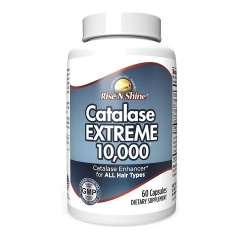






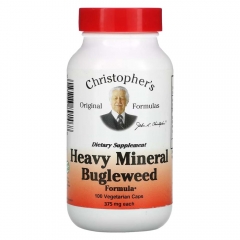







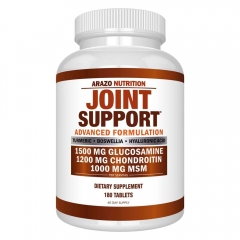







 KHUYẾN MÃI LỚN
KHUYẾN MÃI LỚN Hỗ Trợ Xương Khớp
Hỗ Trợ Xương Khớp Bổ Não & Tăng cường Trí Nhớ
Bổ Não & Tăng cường Trí Nhớ Bổ Sung Collagen & Làm Đẹp
Bổ Sung Collagen & Làm Đẹp Bổ Thận, Mát Gan & Giải Độc
Bổ Thận, Mát Gan & Giải Độc Chăm Sóc Sức khỏe Nam Giới
Chăm Sóc Sức khỏe Nam Giới Chăm Sóc Sức khỏe Nữ Giới
Chăm Sóc Sức khỏe Nữ Giới Chăm sóc Sức khỏe Trẻ Em
Chăm sóc Sức khỏe Trẻ Em Thực Phẩm Giảm Cân, Ăn Kiêng
Thực Phẩm Giảm Cân, Ăn Kiêng Bổ Sung Vitamin & Khoáng Chất
Bổ Sung Vitamin & Khoáng Chất Bổ Tim Mạch, Huyết Áp & Mỡ Máu
Bổ Tim Mạch, Huyết Áp & Mỡ Máu Bổ Mắt & Tăng cường Thị lực
Bổ Mắt & Tăng cường Thị lực Điều Trị Tai Mũi Họng
Điều Trị Tai Mũi Họng Sức Khỏe Hệ Tiêu hóa
Sức Khỏe Hệ Tiêu hóa Chăm Sóc Răng Miệng
Chăm Sóc Răng Miệng Chống Oxy Hóa & Tảo Biển.
Chống Oxy Hóa & Tảo Biển.