-
 Thanh toán đa dạng, linh hoạtChuyển khoản ngân hàng, thanh toán tại nhà...
Thanh toán đa dạng, linh hoạtChuyển khoản ngân hàng, thanh toán tại nhà... -
 Miễn Phí vận chuyển 53 tỉnh thànhMiễn phí vận chuyển đối với đơn hàng trên 1 triệu
Miễn Phí vận chuyển 53 tỉnh thànhMiễn phí vận chuyển đối với đơn hàng trên 1 triệu -
 Yên Tâm mua sắmHoàn tiền trong vòng 7 ngày...
Yên Tâm mua sắmHoàn tiền trong vòng 7 ngày...
PlexCopier 24X 1 to 1 CD DVD M-Disc Supported Duplicator Copier Tower with Free Copy Protection
-

- Mã sản phẩm: B00GHXSQPK
- (425 nhận xét)

- Item model number:PLEX-S1T-DVD-BK
- Item Weight:14 pounds
- Product Dimensions:7 x 11 x 8 inches
- Manufacturer:PlexCopier
- ASIN:B00GHXSQPK
- Country of Origin:USA
- Is Discontinued By Manufacturer:No
- Date First Available:November 6, 2013
- Item Dimensions LxWxH:7 x 11 x 8 inches
- Package Type:Standard Packaging

Tính năng sản phẩm
• [Complete Standalone Operation] No PC required to operate the duplicator.• [FREE Copy Protection] Able to create FREE copy protected DVD Video copies using OptoDisc MID media from an original master.• [Supports Max Write Speed] Up to 24x DVD Write Speed, 52x CD-R Write Speed, with default max caps for selected medias to give optimal burning capability• [Supports M-Disc DVD Format] Able to record on to 1000 year archival grade M-Disc media• [Won’t Copy Encrypted Discs] The duplicator will not copy any discs that are encrypted with copy protection.• [Lifetime Support] Comes with LIFETIME FREE TECH SUPPORT plus 1 year parts and labor warranty.• [Uses Top Grade Components] Unit offers certified UL and TUV compliant power supply as well as the industries top SATA DVD Duplication Grade burner/writer drives, ensuring the highest quality and reliability.Mô tả sản phẩm
From the manufacturer
The PlexCopier comes in many sizes to meet your duplication needs

All PlexCopier duplicators are equipped with free CopyLock software and the ability to create free copy protected DVD videos.

How to add Copy Protection:
The unique CopyLock Software can embed a proprietary CPS copy protection encryption into any DVD video master through a PC, which will produce a VCP or FREE OCP protected image file. The difference between the VCP and FREE OCP formats is that the VCP requires a license dongle in order to add the protection onto both 4.7GB SL DVD and 8.5GB DL DVD discs and the FREE OCP does not require any licenses as long as true OptoDisc MID media are used during the duplication process and it can only be used on 4.7GB SL DVD. The added cost for the VCP allows you to use any media you’d like and works on DVD+R DL media, while the OCP has no added costs as long as you use OptoDisc manufactured media.
How the FREE OCP Copy Protection Works:
1. Load the supplied CopyLock software onto a suitable PC and take your DVD video master disc or file and use the copy protection software application to make an OCP master image file; follow the steps of the software to embed the copy protection onto the master content.
2. Burn the OCP file onto a master disc or transfer the new OCP image file from the PC onto an enabled duplicator via USB/Copy Connect or LAN/Network connectivity if available
3. Load blank DVD recordable discs with the OptoDisc MID into the duplicator’s writer drive(s) then place the OCP master disc into the top reader tray or locate the transferred OCP image file through the duplicator’s menu keys from the internal hard drive if available
4. Initiate the copy process and when the finished discs are all successfully copied, these discs will have the secure copy protection already embedded.
How the VCP Format Copy Protection Works:
1. Load the supplied CopyLock software onto a suitable PC and plug in the CPS USB dongle with activated licenses into your PC's USB socket.
2. Take your DVD video master disc or file and by utilizing the special CPS application, follow the steps to embed the copy protection onto the master content.
3. Burn the VCP file onto a master disc or transfer the new VCP image file from the PC onto a CPS supported duplicator via USB/Copy Connect or LAN/Network connectivity if available
4. Load blank DVD recordable discs into the duplicator's writer drive(s) then then place the VCP master disc into the top reader tray or locate the transferred VCP image file through the duplicator's menu keys from the internal hard drive if available
5. Initiate the copy process and when the finished discs are all successfully copied, these discs will have the secure copy protection already embedded.
<><><><><><><><><><><><><><><><><><><><><><><><><><><><><><><><><><><><><><><><><><><><><><><><><><><><><><><><><><>
Easy No Hassle Duplication

AutoCopy
Simply load the master disc in the top drive tray and the blank discs into the remaining drive trays, then after all the trays are detected as closed, the copy process will begin automatically.

Compare
To ensure the content you duplicated was copied correctly with no errors, the Compare feature will match the original content from the master disc to the duplicated content on the copied discs.

Intuitive Burning Strategy
The PlexCopier Duplicator has an intuitive burning strategy where it will recognize the media being used and adjust the copy process to adapt to provide the best duplication results.
Benefits of the PlexCopier Series of Duplicators

Standalone
All PlexCopier Duplicators are fully Standalone with no computer connections. That way you're not reliant on having a computer available and it prevents the possibility of any malware or spyware getting embedded on your content.

Continuous Duplication, No Cool Down
The PlexCopier Duplicators are made using industrial strength components that help keep the system cool, even when running constantly. That way you'll always get the best results without needing to stop duplication to allow the drives or system to cool down.

Easy To Use
Using the intuitive controller with simple buttons and descriptive LCD text, the PlexCopier Duplicator is easy for anyone with no technical experience to operate. This system is designed for all ages and experience to use without issue.
 |  |  |  |  | |
|---|---|---|---|---|---|
| PLEX-S1T-DVD-BK | PLEX-S3T-DVD-BK | PLEX-S5T-DVD-BK | PLEX-S7T-DVD-BK | PLEX-S11T-DVD-BK | |
| Number of Writer Drives | 1 | 3 | 5 | 7 | 11 |
| Supports CD Formats | CD-TEXT, ISRC, Over-Burned CD | CD-TEXT, ISRC, Over-Burned CD | CD-TEXT, ISRC, Over-Burned CD | CD-TEXT, ISRC, Over-Burned CD | CD-TEXT, ISRC, Over-Burned CD |
| Drive Firmware Updateable | Yes | Yes | Yes | Yes | Yes |
| Creates mix compilation audio CD | Yes | Yes | Yes | Yes | Yes |
| Account management (password protection) | 64 User Accounts | 64 User Accounts | 64 User Accounts | 64 User Accounts | 64 User Accounts |
The PlexCopier series is a standalone SATA DVD/CD duplicator. The PlexCopier series is not only economical but also offers truly reliable duplication with an easy to use interface. The easy to operate control panel and intuitive features make the system perfect for nearly anyone. These units are truly strong performing systems at a more affordable price point to meet the users growing demands without exceeding their budget. Plus, the PlexCopier series offers the ability to add COPY PROTECTION for DVD video for free when using Optodisc DVD media, as an added bonus. Whether you are buying a duplicator for the first time or you are an experienced user, the PlexCopier series of duplicators will grow with your needs and experience. Perfect for the novice user, the professional or anyone in between, so pick one up today.
- Mua astaxanthin uống có tốt không? Mua ở đâu? 29/10/2018
- Saffron (nhụy hoa nghệ tây) uống như thế nào cho hợp lý? 29/09/2018
- Saffron (nghệ tây) làm đẹp như thế nào? 28/09/2018
- Giải đáp những thắc mắc về viên uống sinh lý Fuji Sumo 14/09/2018
- Công dụng tuyệt vời từ tinh chất tỏi với sức khỏe 12/09/2018
- Mua collagen 82X chính hãng ở đâu? 26/07/2018
- NueGlow mua ở đâu giá chính hãng bao nhiêu? 04/07/2018
- Fucoidan Chính hãng Nhật Bản giá bao nhiêu? 18/05/2018
- Top 5 loại thuốc trị sẹo tốt nhất, hiệu quả với cả sẹo lâu năm 20/03/2018
- Footer chi tiết bài viết 09/03/2018
- Mã vạch không thể phân biệt hàng chính hãng hay hàng giả 10/05/2023
- Thuốc trắng da Ivory Caps chính hãng giá bao nhiêu? Mua ở đâu? 08/12/2022
- Nên thoa kem trắng da body vào lúc nào để đạt hiệu quả cao? 07/12/2022
- Tiêm trắng da toàn thân giá bao nhiêu? Có an toàn không? 06/12/2022
- Top 3 kem dưỡng trắng da được ưa chuộng nhất hiện nay 05/12/2022
- Uống vitamin C có trắng da không? Nên uống như thế nào? 03/12/2022
- [email protected]
- Hotline: 0909977247
- Hotline: 0908897041
- 8h - 17h Từ Thứ 2 - Thứ 7
Đăng ký nhận thông tin qua email để nhận được hàng triệu ưu đãi từ Muathuoctot.com
Tạp chí sức khỏe làm đẹp, Kem chống nắng nào tốt nhất hiện nay Thuoc giam can an toan hiện nay, thuoc collagen, thuoc Dong trung ha thao , thuoc giam can LIC, thuoc shark cartilage thuoc collagen youtheory dau ca omega 3 tot nhat, dong trung ha thao aloha cua my, kem tri seo hieu qua, C ollagen shiseido enriched, và collagen shiseido dạng viên , Collagen de happy ngăn chặn quá trình lão hóa, mua hang tren thuoc virility pills vp-rx tri roi loan cuong duong, vitamin e 400, dieu tri bang thuoc fucoidan, kem chống nhăn vùng mắt, dịch vụ giao hang nhanh nội thành, crest 3d white, fine pure collagen, nên mua collagen shiseido ở đâu, làm sáng mắt, dịch vụ cho thue kho lẻ tại tphcm, thực phẩm tăng cường sinh lý nam, thuoc prenatal bổ sung dinh dưỡng, kem đánh răng crest 3d white, hỗ trợ điều trị tim mạch, thuốc trắng da hiệu quả giúp phục hồi da. thuốc mọc tóc biotin










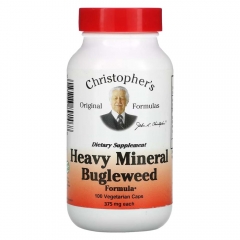







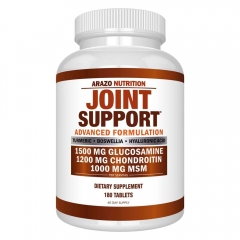








 KHUYẾN MÃI LỚN
KHUYẾN MÃI LỚN Hỗ Trợ Xương Khớp
Hỗ Trợ Xương Khớp Bổ Não & Tăng cường Trí Nhớ
Bổ Não & Tăng cường Trí Nhớ Bổ Sung Collagen & Làm Đẹp
Bổ Sung Collagen & Làm Đẹp Bổ Thận, Mát Gan & Giải Độc
Bổ Thận, Mát Gan & Giải Độc Chăm Sóc Sức khỏe Nam Giới
Chăm Sóc Sức khỏe Nam Giới Chăm Sóc Sức khỏe Nữ Giới
Chăm Sóc Sức khỏe Nữ Giới Chăm sóc Sức khỏe Trẻ Em
Chăm sóc Sức khỏe Trẻ Em Thực Phẩm Giảm Cân, Ăn Kiêng
Thực Phẩm Giảm Cân, Ăn Kiêng Bổ Sung Vitamin & Khoáng Chất
Bổ Sung Vitamin & Khoáng Chất Bổ Tim Mạch, Huyết Áp & Mỡ Máu
Bổ Tim Mạch, Huyết Áp & Mỡ Máu Bổ Mắt & Tăng cường Thị lực
Bổ Mắt & Tăng cường Thị lực Điều Trị Tai Mũi Họng
Điều Trị Tai Mũi Họng Sức Khỏe Hệ Tiêu hóa
Sức Khỏe Hệ Tiêu hóa Chăm Sóc Răng Miệng
Chăm Sóc Răng Miệng Chống Oxy Hóa & Tảo Biển.
Chống Oxy Hóa & Tảo Biển.