-
 Thanh toán đa dạng, linh hoạtChuyển khoản ngân hàng, thanh toán tại nhà...
Thanh toán đa dạng, linh hoạtChuyển khoản ngân hàng, thanh toán tại nhà... -
 Miễn Phí vận chuyển 53 tỉnh thànhMiễn phí vận chuyển đối với đơn hàng trên 1 triệu
Miễn Phí vận chuyển 53 tỉnh thànhMiễn phí vận chuyển đối với đơn hàng trên 1 triệu -
 Yên Tâm mua sắmHoàn tiền trong vòng 7 ngày...
Yên Tâm mua sắmHoàn tiền trong vòng 7 ngày...
LG UltraWide FHD 29-Inch Computer Monitor 29WQ600-W, IPS with HDR 10 Compatibility, AMD FreeSync, and USB Type-C, White
-

- Mã sản phẩm: B09ZYTFX33
- (4008 nhận xét)

- Standing screen display size:29 Inches
- Screen Resolution:2560 x 1080
- Max Screen Resolution:2560 x 1080
- Brand:LG
- Series:UltraWide
- Item model number:29WQ600-W
- Item Weight:9.9 pounds
- Product Dimensions:8.8 x 27.1 x 16 inches
- Item Dimensions LxWxH:8.8 x 27.1 x 16 inches
- Color:White/Silver
- Power Source:AC
- Voltage:240 Volts
- Manufacturer:LG
- ASIN:B09ZYTFX33
- Date First Available:May 10, 2022

Tính năng sản phẩm
• At 29 inches and 21:9 screen ratio (2560x1080), this wide Full HD IPS Display features realistic, accurate color and enhanced contrast, clarity and detail at wide angles• 1-millisecond Motion Blur Reduction (MBR) displays fluid motion with less lag, perfect for fast-paced video and games• Protect your eyes and minimize eye fatigue during long work sessions with Reader Mode's blue light reduction and Flicker Safe, virtually eliminating onscreen flicker. OnScreen control allows you to make display adjustments using your mouse*• AMD FreeSync manages refresh rate, reducing screen tearing, flicker, and stuttering for an effortlessly smooth gaming experience with supported video cards such as the AMD Radeon series• Dynamic Action Sync helps reduce input lag to help you respond to on-screen action quickly. Black Stabilizer dynamically brightens dark scenes to help you find enemies in the dark. Enhance your accuracy in firefights with the Crosshair featureMô tả sản phẩm
From the manufacturer



Control with a Few Clicks
You can customize the workspace by splitting the display or adjusting basic monitor options with just a few mouse clicks.*

Multitask Without Minimizing
Keep everything all on one screen and minimize less with the UltraWide WHD display.
1ms MBR
Every Movement Counts
See smoother motion and less lag so you can react to movements quickly.
AMD FreeSync
AMD FreeSync is Built In
FreeSync reduces screen tearing and stuttering, enabling smoother motion in fast, demanding games.
Dynamic Action Sync
Action as it Happens
Respond to action, opponents, and every moment with reduced input lag and unbelievable performance.
Black Stabilizer
Gameplay Never in the Dark
Black Stabilizer brightens dark scenes for enhanced vision and a jump on the competition.
Crosshair
Crosshair Feature Brings an Accuracy Advantage
Center-display crosshairs give enhanced vision and pro-level precision for increased accuracy.
USB Type-C (no PD)
Multiple Devices—One Cable
Seamlessly connect to external devices with the convenience of a USB Type-C port.
Ergonomic Design
Easy and Comfortable
Flexibly adjust the height, tilt, and pivot of the screen in the optimal position for you.
A wider workspace for productivity and play—at 29 inches and 21:9 screen ratio, this wide Full HD IPS Display features realistic, accurate color, contrast, clarity and detail at wide angles. Content creation. Gaming. Designing. Video editing. Whatever the task, our LG Ultra Wide Monitor unveils a panoramic view and high-performance features to push productivity to new levels. FreeSync is available when connected via HDMI or DisplayPort with a compatible video card. Game modes for FPS games and even an RTS preset mode allow you to choose the best conditions for your gameplay. Stay in the game as you take fast, easy control of essential monitor settings including picture, audio and Screen Split with just a few clicks of your mouse with On-Screen Control*. Reader Mode provides optimal conditions for comfortable reading with the a click of a mouse. *Software download required to enable OnScreen Control. For download details, visit LGUSA.com/OnScreenControlSupport.
- Mua astaxanthin uống có tốt không? Mua ở đâu? 29/10/2018
- Saffron (nhụy hoa nghệ tây) uống như thế nào cho hợp lý? 29/09/2018
- Saffron (nghệ tây) làm đẹp như thế nào? 28/09/2018
- Giải đáp những thắc mắc về viên uống sinh lý Fuji Sumo 14/09/2018
- Công dụng tuyệt vời từ tinh chất tỏi với sức khỏe 12/09/2018
- Mua collagen 82X chính hãng ở đâu? 26/07/2018
- NueGlow mua ở đâu giá chính hãng bao nhiêu? 04/07/2018
- Fucoidan Chính hãng Nhật Bản giá bao nhiêu? 18/05/2018
- Top 5 loại thuốc trị sẹo tốt nhất, hiệu quả với cả sẹo lâu năm 20/03/2018
- Footer chi tiết bài viết 09/03/2018
- Mã vạch không thể phân biệt hàng chính hãng hay hàng giả 10/05/2023
- Thuốc trắng da Ivory Caps chính hãng giá bao nhiêu? Mua ở đâu? 08/12/2022
- Nên thoa kem trắng da body vào lúc nào để đạt hiệu quả cao? 07/12/2022
- Tiêm trắng da toàn thân giá bao nhiêu? Có an toàn không? 06/12/2022
- Top 3 kem dưỡng trắng da được ưa chuộng nhất hiện nay 05/12/2022
- Uống vitamin C có trắng da không? Nên uống như thế nào? 03/12/2022
- [email protected]
- Hotline: 0909977247
- Hotline: 0908897041
- 8h - 17h Từ Thứ 2 - Thứ 7
Đăng ký nhận thông tin qua email để nhận được hàng triệu ưu đãi từ Muathuoctot.com
Tạp chí sức khỏe làm đẹp, Kem chống nắng nào tốt nhất hiện nay Thuoc giam can an toan hiện nay, thuoc collagen, thuoc Dong trung ha thao , thuoc giam can LIC, thuoc shark cartilage thuoc collagen youtheory dau ca omega 3 tot nhat, dong trung ha thao aloha cua my, kem tri seo hieu qua, C ollagen shiseido enriched, và collagen shiseido dạng viên , Collagen de happy ngăn chặn quá trình lão hóa, mua hang tren thuoc virility pills vp-rx tri roi loan cuong duong, vitamin e 400, dieu tri bang thuoc fucoidan, kem chống nhăn vùng mắt, dịch vụ giao hang nhanh nội thành, crest 3d white, fine pure collagen, nên mua collagen shiseido ở đâu, làm sáng mắt, dịch vụ cho thue kho lẻ tại tphcm, thực phẩm tăng cường sinh lý nam, thuoc prenatal bổ sung dinh dưỡng, kem đánh răng crest 3d white, hỗ trợ điều trị tim mạch, thuốc trắng da hiệu quả giúp phục hồi da. thuốc mọc tóc biotin


















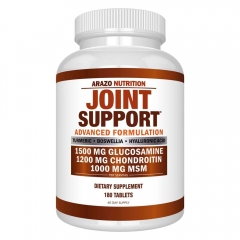









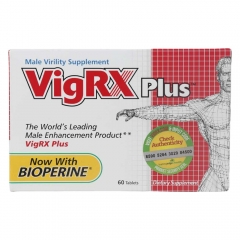
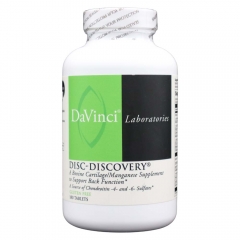








 KHUYẾN MÃI LỚN
KHUYẾN MÃI LỚN Hỗ Trợ Xương Khớp
Hỗ Trợ Xương Khớp Bổ Não & Tăng cường Trí Nhớ
Bổ Não & Tăng cường Trí Nhớ Bổ Sung Collagen & Làm Đẹp
Bổ Sung Collagen & Làm Đẹp Bổ Thận, Mát Gan & Giải Độc
Bổ Thận, Mát Gan & Giải Độc Chăm Sóc Sức khỏe Nam Giới
Chăm Sóc Sức khỏe Nam Giới Chăm Sóc Sức khỏe Nữ Giới
Chăm Sóc Sức khỏe Nữ Giới Chăm sóc Sức khỏe Trẻ Em
Chăm sóc Sức khỏe Trẻ Em Thực Phẩm Giảm Cân, Ăn Kiêng
Thực Phẩm Giảm Cân, Ăn Kiêng Bổ Sung Vitamin & Khoáng Chất
Bổ Sung Vitamin & Khoáng Chất Bổ Tim Mạch, Huyết Áp & Mỡ Máu
Bổ Tim Mạch, Huyết Áp & Mỡ Máu Bổ Mắt & Tăng cường Thị lực
Bổ Mắt & Tăng cường Thị lực Điều Trị Tai Mũi Họng
Điều Trị Tai Mũi Họng Sức Khỏe Hệ Tiêu hóa
Sức Khỏe Hệ Tiêu hóa Chăm Sóc Răng Miệng
Chăm Sóc Răng Miệng Chống Oxy Hóa & Tảo Biển.
Chống Oxy Hóa & Tảo Biển.