-
 Thanh toán đa dạng, linh hoạtChuyển khoản ngân hàng, thanh toán tại nhà...
Thanh toán đa dạng, linh hoạtChuyển khoản ngân hàng, thanh toán tại nhà... -
 Miễn Phí vận chuyển 53 tỉnh thànhMiễn phí vận chuyển đối với đơn hàng trên 1 triệu
Miễn Phí vận chuyển 53 tỉnh thànhMiễn phí vận chuyển đối với đơn hàng trên 1 triệu -
 Yên Tâm mua sắmHoàn tiền trong vòng 7 ngày...
Yên Tâm mua sắmHoàn tiền trong vòng 7 ngày...
Learn How To Use Linux, Linux Mint Cinnamon 19 Bootable 8GB USB Flash Drive - Includes Boot Repair and Install Guide
-

- Mã sản phẩm: B07GJC3FTL
- (579 nhận xét)

- Brand:Linux Builder
- Item model number:8541577426
- Item Weight:0.81 ounces
- Package Dimensions:6.5 x 6.2 x 0.03 inches
- Color:Green
- Manufacturer:Linux Builder
- ASIN:B07GJC3FTL
- Is Discontinued By Manufacturer:No
- Date First Available:August 15, 2018

Tính năng sản phẩm
• Comes with easy to follow install guide. 24/7 software support via email included. (Only USB flash drives sold by the seller Linux Builder include this)• Award-winning Linux Mint operating system on super fast USB Flash Drive, This USB comes loaded with the newest version of Linux Mint• Comprehensive installation includes lifetime free updates and multi-language support, productivity suite, Web browser, instant messaging, image editing, multimedia and email for your everyday needs• Boot repair is a very useful tool! This USB drive will work on all modern day computers, laptops or desktops, custom builds or manufacture built!Mô tả sản phẩm
Legal Disclaimer:
This software is licensed under the GNU General Public License (GPL)
At Linux Builder we strongly believe in quality, that means each unit comes with an original version of Linux Mint and Boot Repair!
This 8 GB USB Flash drive contains the following: Linux Mint 19 LTS 64 bit and Boot repair 64 bit!
This will run from the USB, you can try it or install it. The product will work best on newer computers.
If you run into problems during the installation process please send us a message or visit the Linux Mint or Ubuntu forums.
We will be glad to provide assistance and walk you through any problems you face.
When installing you will need to:
1. Insert the USB flash drive into any USB port
2. Make sure the boot sequence is set to boot from the USB drive first, if you need to enter the BIOS to change the boot order or other system settings, the key will be one of the following: ESC, F1, F2, F10 or F12 depending on your computer manufacturer.
3. Some typical settings you may have to change in the BIOS to boot from the USB are disabling secure boot (sometimes called UEFI), enabling legacy mode and disabling fast startup.
4. After you boot from the USB, follow the prompts sit back and will it install on it's own. You can install Linux to run alongside Windows, demo Linux Mint or replace Windows entirely.
- Mua astaxanthin uống có tốt không? Mua ở đâu? 29/10/2018
- Saffron (nhụy hoa nghệ tây) uống như thế nào cho hợp lý? 29/09/2018
- Saffron (nghệ tây) làm đẹp như thế nào? 28/09/2018
- Giải đáp những thắc mắc về viên uống sinh lý Fuji Sumo 14/09/2018
- Công dụng tuyệt vời từ tinh chất tỏi với sức khỏe 12/09/2018
- Mua collagen 82X chính hãng ở đâu? 26/07/2018
- NueGlow mua ở đâu giá chính hãng bao nhiêu? 04/07/2018
- Fucoidan Chính hãng Nhật Bản giá bao nhiêu? 18/05/2018
- Top 5 loại thuốc trị sẹo tốt nhất, hiệu quả với cả sẹo lâu năm 20/03/2018
- Footer chi tiết bài viết 09/03/2018
- Mã vạch không thể phân biệt hàng chính hãng hay hàng giả 10/05/2023
- Thuốc trắng da Ivory Caps chính hãng giá bao nhiêu? Mua ở đâu? 08/12/2022
- Nên thoa kem trắng da body vào lúc nào để đạt hiệu quả cao? 07/12/2022
- Tiêm trắng da toàn thân giá bao nhiêu? Có an toàn không? 06/12/2022
- Top 3 kem dưỡng trắng da được ưa chuộng nhất hiện nay 05/12/2022
- Uống vitamin C có trắng da không? Nên uống như thế nào? 03/12/2022
- [email protected]
- Hotline: 0909977247
- Hotline: 0908897041
- 8h - 17h Từ Thứ 2 - Thứ 7
Đăng ký nhận thông tin qua email để nhận được hàng triệu ưu đãi từ Muathuoctot.com
Tạp chí sức khỏe làm đẹp, Kem chống nắng nào tốt nhất hiện nay Thuoc giam can an toan hiện nay, thuoc collagen, thuoc Dong trung ha thao , thuoc giam can LIC, thuoc shark cartilage thuoc collagen youtheory dau ca omega 3 tot nhat, dong trung ha thao aloha cua my, kem tri seo hieu qua, C ollagen shiseido enriched, và collagen shiseido dạng viên , Collagen de happy ngăn chặn quá trình lão hóa, mua hang tren thuoc virility pills vp-rx tri roi loan cuong duong, vitamin e 400, dieu tri bang thuoc fucoidan, kem chống nhăn vùng mắt, dịch vụ giao hang nhanh nội thành, crest 3d white, fine pure collagen, nên mua collagen shiseido ở đâu, làm sáng mắt, dịch vụ cho thue kho lẻ tại tphcm, thực phẩm tăng cường sinh lý nam, thuoc prenatal bổ sung dinh dưỡng, kem đánh răng crest 3d white, hỗ trợ điều trị tim mạch, thuốc trắng da hiệu quả giúp phục hồi da. thuốc mọc tóc biotin
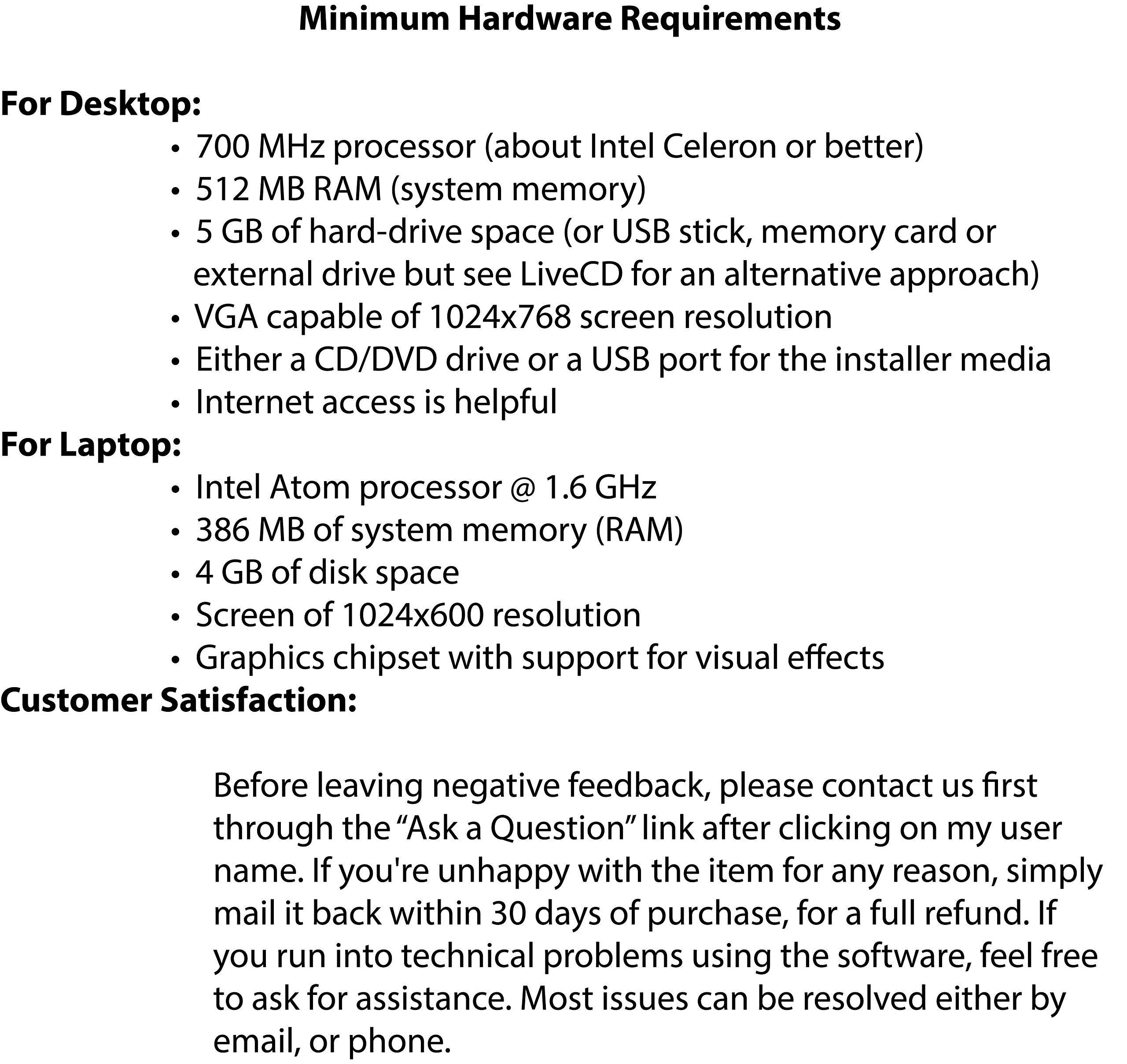





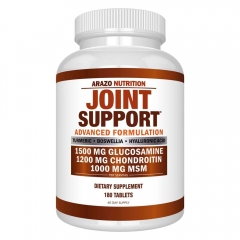









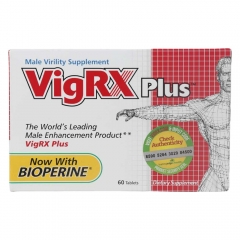
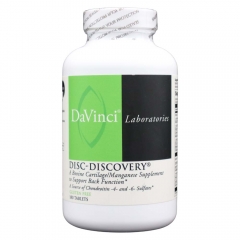








 KHUYẾN MÃI LỚN
KHUYẾN MÃI LỚN Hỗ Trợ Xương Khớp
Hỗ Trợ Xương Khớp Bổ Não & Tăng cường Trí Nhớ
Bổ Não & Tăng cường Trí Nhớ Bổ Sung Collagen & Làm Đẹp
Bổ Sung Collagen & Làm Đẹp Bổ Thận, Mát Gan & Giải Độc
Bổ Thận, Mát Gan & Giải Độc Chăm Sóc Sức khỏe Nam Giới
Chăm Sóc Sức khỏe Nam Giới Chăm Sóc Sức khỏe Nữ Giới
Chăm Sóc Sức khỏe Nữ Giới Chăm sóc Sức khỏe Trẻ Em
Chăm sóc Sức khỏe Trẻ Em Thực Phẩm Giảm Cân, Ăn Kiêng
Thực Phẩm Giảm Cân, Ăn Kiêng Bổ Sung Vitamin & Khoáng Chất
Bổ Sung Vitamin & Khoáng Chất Bổ Tim Mạch, Huyết Áp & Mỡ Máu
Bổ Tim Mạch, Huyết Áp & Mỡ Máu Bổ Mắt & Tăng cường Thị lực
Bổ Mắt & Tăng cường Thị lực Điều Trị Tai Mũi Họng
Điều Trị Tai Mũi Họng Sức Khỏe Hệ Tiêu hóa
Sức Khỏe Hệ Tiêu hóa Chăm Sóc Răng Miệng
Chăm Sóc Răng Miệng Chống Oxy Hóa & Tảo Biển.
Chống Oxy Hóa & Tảo Biển.