-
 Thanh toán đa dạng, linh hoạtChuyển khoản ngân hàng, thanh toán tại nhà...
Thanh toán đa dạng, linh hoạtChuyển khoản ngân hàng, thanh toán tại nhà... -
 Miễn Phí vận chuyển 53 tỉnh thànhMiễn phí vận chuyển đối với đơn hàng trên 1 triệu
Miễn Phí vận chuyển 53 tỉnh thànhMiễn phí vận chuyển đối với đơn hàng trên 1 triệu -
 Yên Tâm mua sắmHoàn tiền trong vòng 7 ngày...
Yên Tâm mua sắmHoàn tiền trong vòng 7 ngày...
Blackmagic Design DaVinci Resolve Studio for Mac/Win/Linux (BMD-DV/RESSTUD)
-

- Mã sản phẩm: B0067Z5UH0
- (154 nhận xét)

- Product Dimensions:7.5 x 5.4 x 0.8 inches
- Item Weight:2.4 ounces
- ASIN:B0067Z5UH0
- Item model number:870
- Customer Reviews:4.4 out of 5 stars 150Reviews
- Best Sellers Rank:#791 in Audio & Video Selector Boxes
- Is Discontinued By Manufacturer:No
- Date First Available:April 27, 2013
- Manufacturer:Blackmagic Design
- Unit Count:1 Count

Tính năng sản phẩm
• Compatible with Resolve Studio 16 and Future Versions• Fusion VFX and Fairlight Audio• 8K Editing and Color Correction• Mac, Windows, and Linux Compatible• Ships with USB DongleMô tả sản phẩm
From the manufacturer
BLACKMAGIC DESIGN DAVINCI RESOLVE 16

Introducing the Cut Page!
Designed specifically for editors working on high end fast turn around work such as television commercials and even news cutting, the cut page is all about speed. It’s an alternate edit page with a streamlined interface and revolutionary new tools that will help you work faster than ever. The cut page lets you import, edit, trim, add transitions, titles, automatically match color, mix audio and more. Whether you’re delivering for broadcast or for YouTube, the cut page has everything you need to get the job done, all in one place. Plus, the regular edit page is still available so you can switch between edit and cut pages to change editing style right in the middle of a job.

Dual Timeline
Revolutionary dual timeline lets you quickly navigate the whole edit and trim without wasting time zooming and scrolling.

Source Tape
Quickly review all clips in a bin as if it was a single "tape" so you can select and add shots to the timeline without having to search a bin.

Dedicated Trim Interface
The new trim interface in the viewer lets you see both sides of an edit and trim in frame accurate detail so you can create the perfect cut!

Intelligent Edit Modes
To save time you don't have to place in points in the timeline as the edit modes can intelligently sync clips and edits for you.

Fast Review
Quickly review an entire timeline or clips with variable speed playback that’s automatically set based on clip length.

Transform, Retime and Stabilize
Built in tools for picture in picture effects, retiming, stabilization, dynamic zoom, text, audio and more, all in one place!

Quick Export
Instantly render, upload and share your project to popular online services such as YouTube and Vimeo!

Media Import
Quickly import individual files or entire directory structures with subfolders as bins into your project right from the Cut page.
 |  |  | |
|---|---|---|---|
| Blackmagic Design DaVinci Resolve Studio Dongle Only | Blackmagic Design DaVinci Resolve Studio License Key Only | Blackmagic Design Davinci Resolve Micro Panel | |
| Includes BLACKMAGIC DESIGN DaVinci Resolve Studio Dongle Only | Includes BLACKMAGIC DESIGN DaVinci Resolve Studio License Key Only | Includes Blackmagic Design Davinci Resolve Micro Panel |

New Editing Features in DaVinci Resolve 16
DaVinci Resolve includes everything professional editors need to cut blockbuster films, television shows, and commercials. It’s perfect for both offline and online editing. The high performance playback engine makes editing and trimming incredibly fast, even for processor intensive formats such as H.264 and RAW.

New Fusion VFX Features in DaVinci Resolve 16
With over 250 built in tools, Fusion VFX’s advanced 3D compositing engine and node based workflow let you quickly connect effects and tools together in a flow chart style, making it easy to create cinematic feature film quality visual effects and broadcast motion graphics right inside of DaVinci Resolve!

New Color Features in DaVinci Resolve 16
DaVinci Resolve’s legendary color tools let you manipulate color in breathtaking ways to get results that are simply impossible on other systems. That’s why DaVinci Resolve has been used on more feature films and television shows than any other grading system! You get powerful primary and secondary tools, curves, tracking, stabilization and more!

New Fairlight Features in DaVinci Resolve 16
With Fairlight in DaVinci Resolve, audio is no longer an afterthought in post production! You get a completely integrated and powerful digital audio workstation with full mixer, EQ and dynamics processing, sample level audio editing, ADR tools, sound library support, FairlightFX audio plugins and more!
Blackmagic Design's new DaVinci Resolve 12 has over 70 new editing features based on feedback from professional editors. With DaVinci Resolve 12, editors now have dual monitor support and familiar professional tools like dynamic JKL trimming, audio crossfades and fully customizable keyboard shortcuts for faster editing. Trimming tools are context sensitive, which means DaVinci Resolve automatically knows whether editors want to ripple, roll, slip, slide, extend or shorten edits, based on the position of the mouse. This makes editing super fast because time is not wasted switching tools and clips.
- Mua astaxanthin uống có tốt không? Mua ở đâu? 29/10/2018
- Saffron (nhụy hoa nghệ tây) uống như thế nào cho hợp lý? 29/09/2018
- Saffron (nghệ tây) làm đẹp như thế nào? 28/09/2018
- Giải đáp những thắc mắc về viên uống sinh lý Fuji Sumo 14/09/2018
- Công dụng tuyệt vời từ tinh chất tỏi với sức khỏe 12/09/2018
- Mua collagen 82X chính hãng ở đâu? 26/07/2018
- NueGlow mua ở đâu giá chính hãng bao nhiêu? 04/07/2018
- Fucoidan Chính hãng Nhật Bản giá bao nhiêu? 18/05/2018
- Top 5 loại thuốc trị sẹo tốt nhất, hiệu quả với cả sẹo lâu năm 20/03/2018
- Footer chi tiết bài viết 09/03/2018
- Mã vạch không thể phân biệt hàng chính hãng hay hàng giả 10/05/2023
- Thuốc trắng da Ivory Caps chính hãng giá bao nhiêu? Mua ở đâu? 08/12/2022
- Nên thoa kem trắng da body vào lúc nào để đạt hiệu quả cao? 07/12/2022
- Tiêm trắng da toàn thân giá bao nhiêu? Có an toàn không? 06/12/2022
- Top 3 kem dưỡng trắng da được ưa chuộng nhất hiện nay 05/12/2022
- Uống vitamin C có trắng da không? Nên uống như thế nào? 03/12/2022
- [email protected]
- Hotline: 0909977247
- Hotline: 0908897041
- 8h - 17h Từ Thứ 2 - Thứ 7
Đăng ký nhận thông tin qua email để nhận được hàng triệu ưu đãi từ Muathuoctot.com
Tạp chí sức khỏe làm đẹp, Kem chống nắng nào tốt nhất hiện nay Thuoc giam can an toan hiện nay, thuoc collagen, thuoc Dong trung ha thao , thuoc giam can LIC, thuoc shark cartilage thuoc collagen youtheory dau ca omega 3 tot nhat, dong trung ha thao aloha cua my, kem tri seo hieu qua, C ollagen shiseido enriched, và collagen shiseido dạng viên , Collagen de happy ngăn chặn quá trình lão hóa, mua hang tren thuoc virility pills vp-rx tri roi loan cuong duong, vitamin e 400, dieu tri bang thuoc fucoidan, kem chống nhăn vùng mắt, dịch vụ giao hang nhanh nội thành, crest 3d white, fine pure collagen, nên mua collagen shiseido ở đâu, làm sáng mắt, dịch vụ cho thue kho lẻ tại tphcm, thực phẩm tăng cường sinh lý nam, thuoc prenatal bổ sung dinh dưỡng, kem đánh răng crest 3d white, hỗ trợ điều trị tim mạch, thuốc trắng da hiệu quả giúp phục hồi da. thuốc mọc tóc biotin



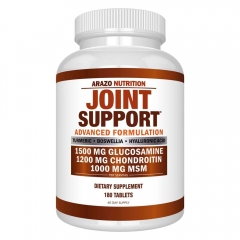









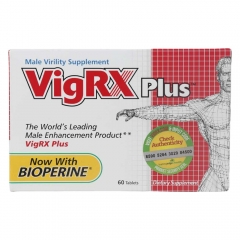
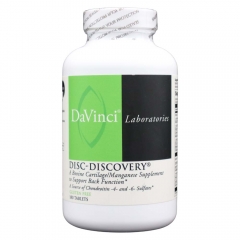








 KHUYẾN MÃI LỚN
KHUYẾN MÃI LỚN Hỗ Trợ Xương Khớp
Hỗ Trợ Xương Khớp Bổ Não & Tăng cường Trí Nhớ
Bổ Não & Tăng cường Trí Nhớ Bổ Sung Collagen & Làm Đẹp
Bổ Sung Collagen & Làm Đẹp Bổ Thận, Mát Gan & Giải Độc
Bổ Thận, Mát Gan & Giải Độc Chăm Sóc Sức khỏe Nam Giới
Chăm Sóc Sức khỏe Nam Giới Chăm Sóc Sức khỏe Nữ Giới
Chăm Sóc Sức khỏe Nữ Giới Chăm sóc Sức khỏe Trẻ Em
Chăm sóc Sức khỏe Trẻ Em Thực Phẩm Giảm Cân, Ăn Kiêng
Thực Phẩm Giảm Cân, Ăn Kiêng Bổ Sung Vitamin & Khoáng Chất
Bổ Sung Vitamin & Khoáng Chất Bổ Tim Mạch, Huyết Áp & Mỡ Máu
Bổ Tim Mạch, Huyết Áp & Mỡ Máu Bổ Mắt & Tăng cường Thị lực
Bổ Mắt & Tăng cường Thị lực Điều Trị Tai Mũi Họng
Điều Trị Tai Mũi Họng Sức Khỏe Hệ Tiêu hóa
Sức Khỏe Hệ Tiêu hóa Chăm Sóc Răng Miệng
Chăm Sóc Răng Miệng Chống Oxy Hóa & Tảo Biển.
Chống Oxy Hóa & Tảo Biển.